AidaForm vs Cognito Forms
AidaForm provides a secure space to store form data. In contrast, Cognito Forms does not explicitly offer this feature, focusing more on form creation functionalities.
Comparing Cognito Forms and AidaForm

AidaForm vs Cognito Forms: Feature Comparison

How different are the AidaForm and Cognito Form's interfaces?
AidaForm’s user-friendly interface has a clean and uncluttered design. The interface is easy to navigate, making it straightforward to access a wide range of features and tools. The platform uses a simple and intuitive drag-and-drop functionality. This allows users to add, arrange, and customize elements within their forms.
Additionally, the visual editor provides real-time previews, ensuring that users can see precisely how their form will appear as they build it.
Similarly, Cognito Forms features an intuitive drag-and-drop builder. It’s designed to be beginner-friendly, with a clean, easy-to-navigate interface. Not only does it boast a robust set of free features, but it also provides improved UI for elements like dropdowns, date pickers, and toggles.
Are their forms customizable?
AidaForm offers customization features that allow users to create a vast array of online forms, ranging from surveys to quizzes. Users can design forms in traditional and conversational styles, with the option to switch between these interfaces as needed.
AidaForm also supports an unlimited number of questions and fields and even includes features for video and audio surveys, quizzes, tests, and logic jumps.
Cognito Forms, on the other hand, offers a robust suite of customization features. The platform’s Style Editor allows users to customize the appearance of their public or embedded forms. This includes uploading company logos, changing fonts, and modifying the color of text, buttons, and backgrounds.
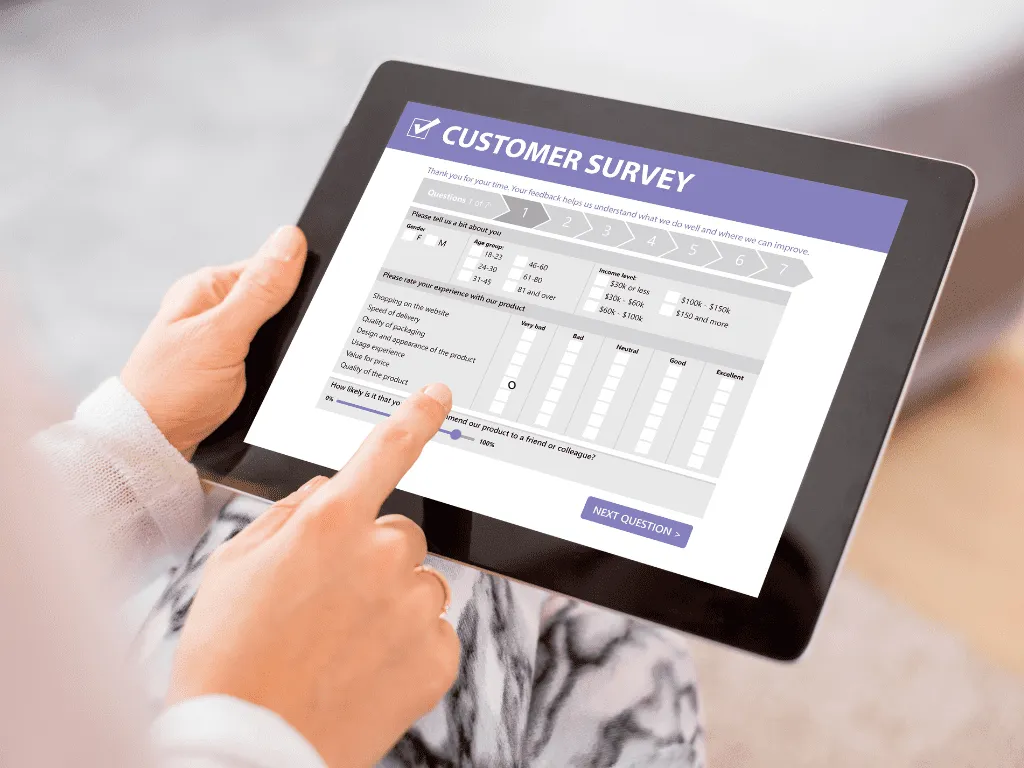
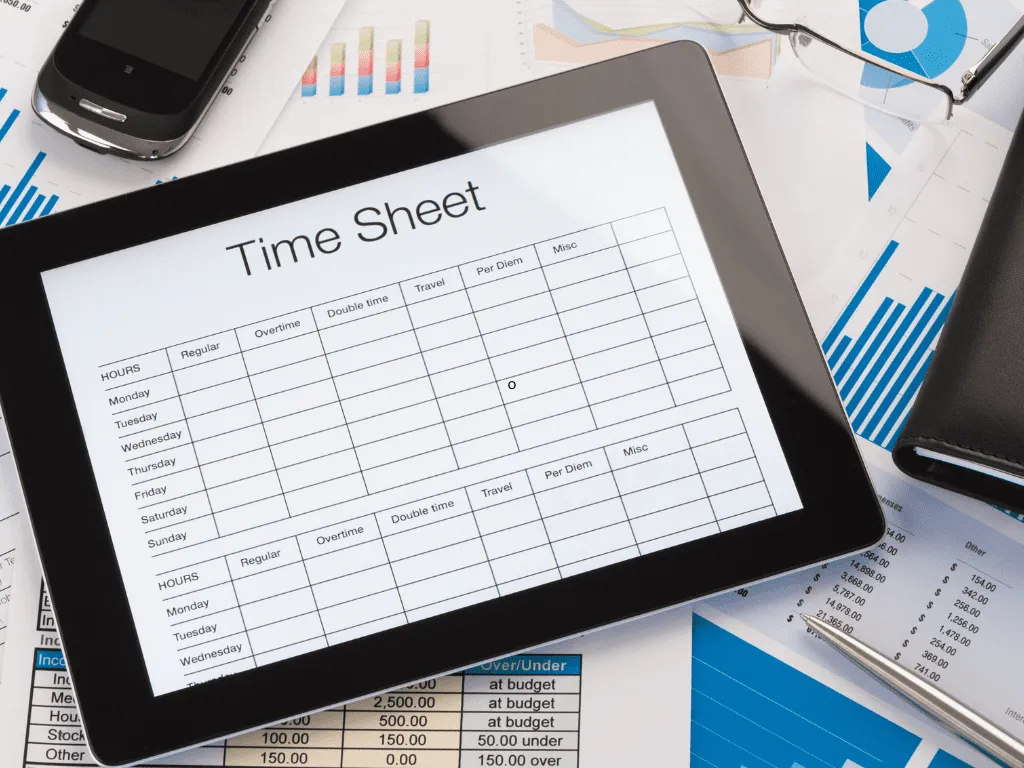
Does Cognito Forms and AidaForm have templates?
AidaForm offers an extensive library of over 160 ready-made form templates, which can be customized to suit various needs. These templates span various categories, including registration forms, evaluation forms, job application forms, payment forms, feedback forms, and HR forms.
Similarly, Cognito Forms boasts a comprehensive selection of form templates that cater to various needs and industries. Their template library includes templates for seasonal events, popular business applications, and new features. These are all designed to be easily customizable and help users quickly set up their forms.
Do they have responsive form designs?
AidaForm has a responsive design that is an ideal tool for creating online forms, surveys, and quizzes. One of the standout features of AidaForm is its smart design themes, which adjust themselves to a user’s requirement. This ensures that regardless of the complexity or length of the form, it remains user-friendly and visually appealing across all devices.
Cognito Forms is designed with responsive capabilities that make the forms fully adaptable to any device. Whether accessed via a public link or embedded on a website, Cognito Forms scale to fit any screen size, from desktops to mobile devices.
However, it’s important to note that if a Cognito Form is embedded on a non-responsive website, the form itself may not appear responsive. This means that for optimal display and usability, the form and the website it’s hosted on should be responsive.


AidaForm or Cognito Forms for real-time notifications?
AidaForm’s real-time notification feature allows users to receive immediate updates on new form submissions via email. The feature also supports integration with instant messaging apps like Slack and Discord for instant updates. Users can set up notifications for respondents, providing them immediate confirmation upon successful form submission.
Cognito Forms offers a real-time notification feature that provides users with immediate updates. Users can customize these notifications, including editing the subject and message of the emails. The system is designed to send and receive emails when forms are completed automatically. It also allows for integration with Microsoft Power Automate for receiving push notifications on mobile devices.
What are their workflow automation provisions?
With AidaForm, users can automate tasks, such as creating a task in Aero Workflow for every new form submission. This eliminates manual data entry and ensures no data is missed. This feature not only optimizes the evaluation process but also reduces the risk of human error.
Cognito Forms’ workflow automation feature is an all-encompassing tool designed to streamline business processes from data collection to approvals and assignments. A key aspect of this feature is Workflow Links. They allow for creating flexible workflows by sharing role-based links to specific entries. These links facilitate effective collaboration and task delegation within teams.


How responsive are the support teams of AidaForm and Cognito?
AidaForm offers a dedicated support center where users can report issues and ask questions. They also have a detailed user guide that covers common queries and helps users maximize the use of their forms. Additionally, AidaForm provides templates for customer contact forms and customer service surveys.
Cognito Forms also provides a comprehensive suite of customer support services. Their website features a dedicated support section with tutorials and instructional videos to help users navigate the platform effectively. Customers can submit support requests directly through the website, allowing them to connect with team members for personalized assistance.
Fill: The Best Alternative To AidaForm
Fill is a strong alternative to AidaForm for its advanced workflow automation features.
Extra Secure
Use encryption standard style used in banking transactions that is compliant with HIPAA for PHI.
Unlimited Storage
Conveniently store documents and form responses without worrying about running out of space.
Mobile Access
Get dedicated mobile applications for iOS and Android devices to manage your documents on the go.
Over 1 million satisfied users.
With an average of 4.6 and 4.9-star ratings on Google Play and Apple App Stores, Fill is the best electronic signature platform for individuals and businesses. It’s an eSignature solution trusted by millions of users.
