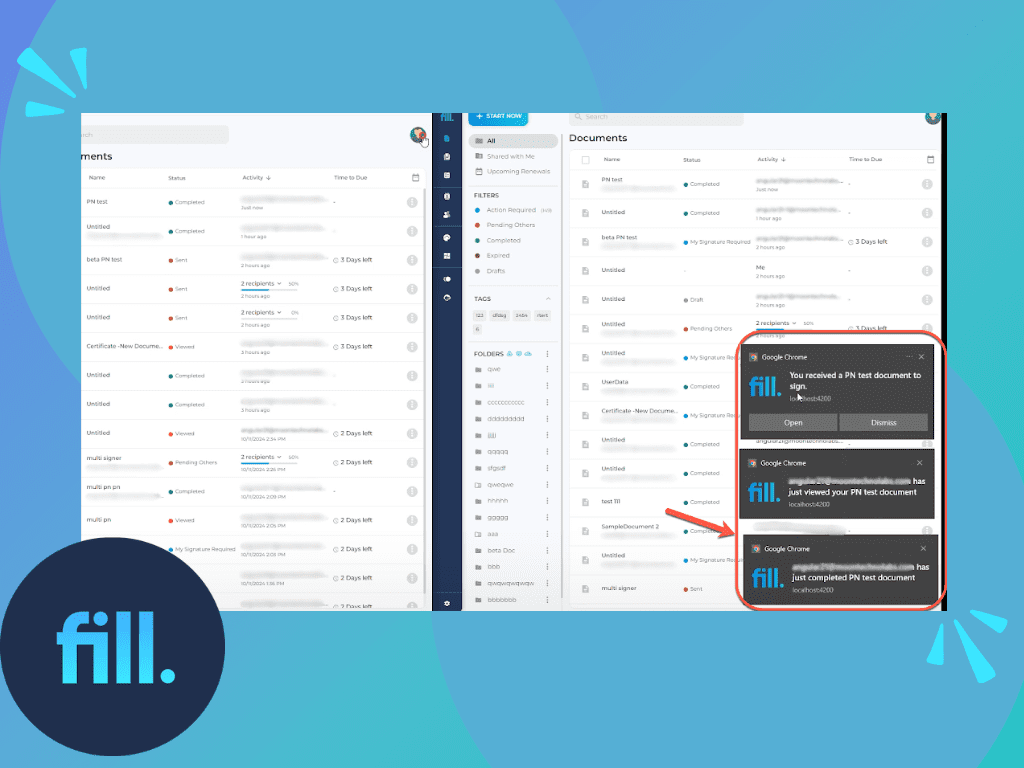Release Date: January 30, 2025
Have you ever received a document with a missing signature and wondered if it’s just an omission or if the person declined to sign it? Fill’s latest version, Fill 5.3.1, eliminates this confusion. Now, recipients can conveniently reject document signing without leaving you guessing.
Learn more about this new feature, plus other cool updates, below.
Introducing the Ability to Decline Signing a Document
There are multiple reasons why signers can decline to sign a document. Incomplete details, inaccurate information, and unfavorable terms are all valid reasons for a recipient to send back a document without a signature.
With Fill’s latest Decline to Sign Document feature, you’ll know why the recipient rejects signing the document. When signers decline, they’ll be prompted to give a reason. The document owner will receive a notification about the declined request, and the document status will be updated accordingly in the system.
This feature offers a structured and secure way for signers to opt out of signing without ambiguity. It lets you maintain professionalism in your transactions and enjoy seamless workflows. It also provides better control and transparency over the signing process so you can take appropriate action when signatures are declined.
Benefits of the Decline To Sign Document Feature
- Clear communication of rejection – Signers can explicitly decline a document instead of leaving it unsigned. This reduces confusion about whether a signer overlooked or intentionally refused the request.
- Improved workflow efficiency – You can make faster decisions since you’re notified immediately when a recipient refuses to sign. This prevents unnecessary follow-ups, saving time for both parties.
- Enhanced legal and compliance tracking – You can document non-acceptance to prevent disputes. You’ll also have a formal record of the signer’s refusal, which can be useful for legal or audit purposes.
- Encouraged transparency and accountability – Having a clear reason for refusal can prompt timely discussion and resolution. This enhances trust in business transactions by ensuring all parties are aware of objections.
HubSpot Variables Now Sync to Documents
Fill 5.3.1 also elevates its integration with HubSpot. When creating documents in HubSpot, you can automatically insert deal properties/variables into your documents, eliminating the need for manual entry.
Additionally, if you’re using a template, the system will detect HubSpot variables within the document and sync them with the relevant HubSpot data, ensuring accurate and efficient document generation.
Improved Web App UX for a Smoother Experience
Fill is committed to continually improving its user experience. Here are additional improvements with the latest version:
- Unnecessary documents can now be moved to the Trash and left there for 30 days. You can restore them within that time period or delete them permanently.
- The Publish button is now available on the online form editor. You can publish a form directly and make it live within the editor window.
- A tooltip will now inform you if the signature field is too small. This will help ensure that recipients’ signatures fill the document’s intended space.
- You can already bulk select and delete contacts.
- We’ve standardized how the email field behaves when entering an email. Previously, there was an inconsistency. Typing an email was restricted to the width of the input box, while auto-fill (from bottom bar suggestions) allowed input beyond the box’s width. Now, whether you type or use auto-fill, the field dynamically adjusts based on the email length, ensuring a seamless and consistent experience.
Experience Seamless Document Signing with Fill 5.3.1
With these new features and UX updates, Fill continues to redefine how you handle digital documents efficiently and easily. The Decline to Sign feature, enhanced HubSpot integration, and user-friendly improvements ensure that your document workflows are seamless, transparent, and more productive than ever.
Try Fill today and experience the smarter way to manage eSignatures and document automation