How to Sign an NDA: Steps, Tips & Free Templates

Confidentiality is a crucial aspect of doing business. Not only does it keep your trade practices safe, but it also fosters customer trust and loyalty. If you need to share proprietary information with a business partner, supplier, or employee, you need to ensure that you are protected.
There are legal steps you can take to maintain business confidentiality. One is signing a non disclosure agreement or NDA.
This article will cover the entire process for both the NDA issuer and signer. You will also learn how to sign an NDA using electronic signatures. Let’s dive in.
What Is a Non disclosure Agreement?
A non disclosure agreement is a legally binding document between two or more parties to keep specific information private. Also called a confidentiality agreement, this contract ensures that all parties do not misuse proprietary information. For example, this contract prevents ideas from being copied or stolen by competitors.
NDAs can cover:
- Trade secrets Business ideas
- Ongoing developments
- Product designs
- Customer lists
Anyone who wishes to maintain secrecy can enforce an NDA. Disclosing details about business deals as well as the nature of the association can lead to legal consequences, including hefty fines and even jail time.
What Are the Types of NDAs?
While you may use non disclosure agreements for a variety of reasons, they would usually fall under these categories:
Mutual non disclosure agreements
This type of agreement states that all contracting parties intend to share private information with each other. It is also called multilateral NDAs.
Non-mutual non disclosure agreements
Unilateral NDAs state that only one of the contracting parties will disclose details. The other party agrees to keep the information about their dealings confidential.
When Do You Need to Execute an NDA?
Generally speaking, you need a confidentiality agreement whenever you share valuable information. The document ensures that nothing gets leaked or used without permission.
There are countless instances where it’s crucial to learn how to sign an NDA, such as:
- Presenting a product or technology to potential customers or investors
- Hiring employees whose responsibilities involve handling confidential data
- Sending a product design for manufacturing or distribution
- Receiving services from contractors who need access to protected information
What Do You Need to Include in an NDA?
Like any contract, a non disclosure agreement needs to include certain elements to make it valid. It’s critical to specify the following details:
The parties involved in the agreement
- Duration of the NDA
- Key information you want to protect
- How the information can be used
- Restrictions on the use of the data provided
- Statements that stipulate you retain ownership of intellectual property
- Compensation or legal consequences if the contract is breached
Non disclosure agreements can be quite tricky to write. Make sure you use clear, unambiguous language to avoid confusion. You need to be precise to ensure that you are protected in the event someone divulges sensitive information.
Here’s a sample NDA for your reference.
With Fill, you have the option to create contracts from scratch or use a non disclosure agreement template.
Here’s how to use one of them:
1. On your dashboard, click Start Now.
2. Select New Template.
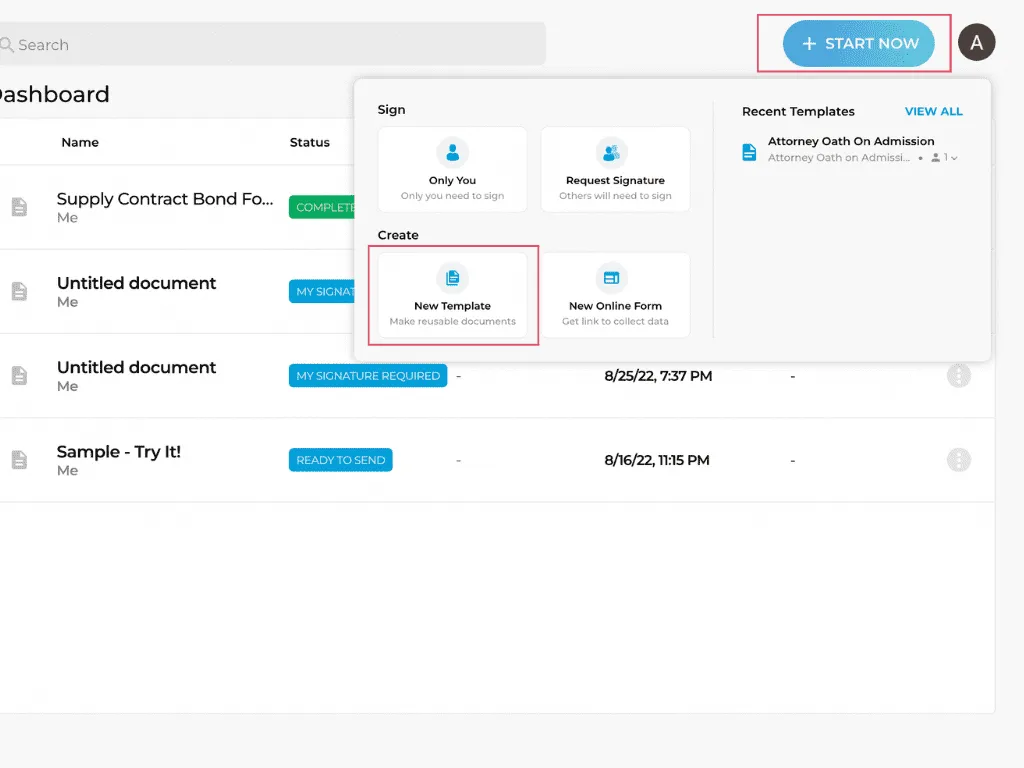
3. Go to the Template Gallery.
4. Type in Non Disclosure Agreement on the search bar.
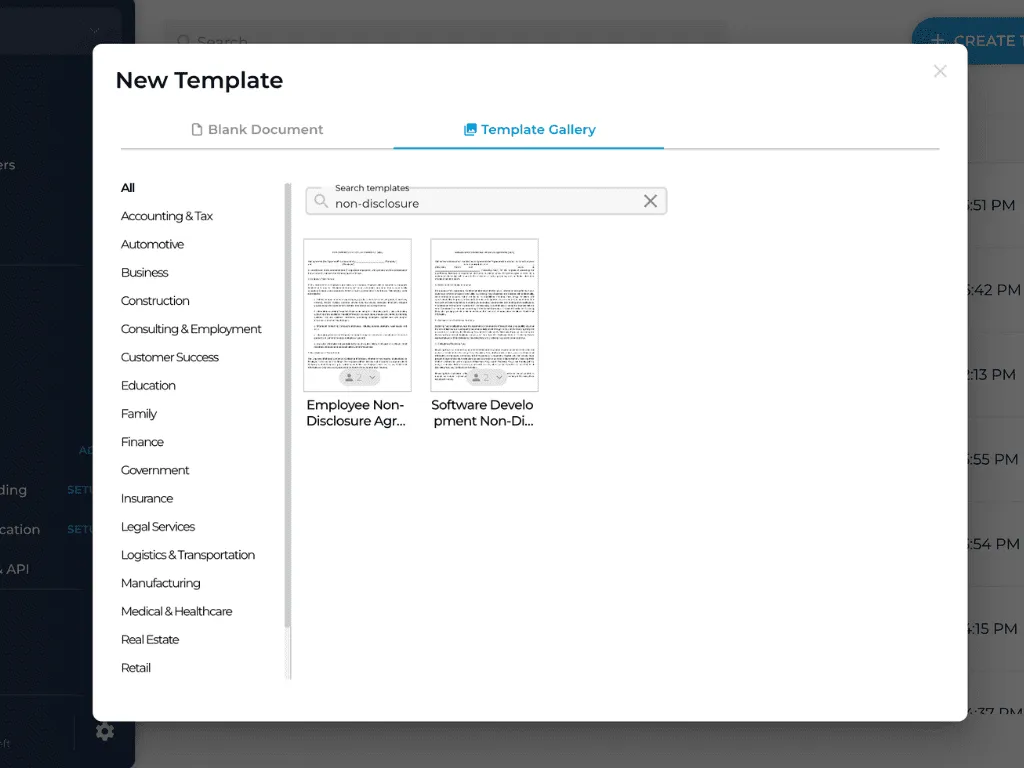
5. Choose from any of the options, then click Use Template.
6. Our templates are customizable. You can move the fillable fields around and change the field title.
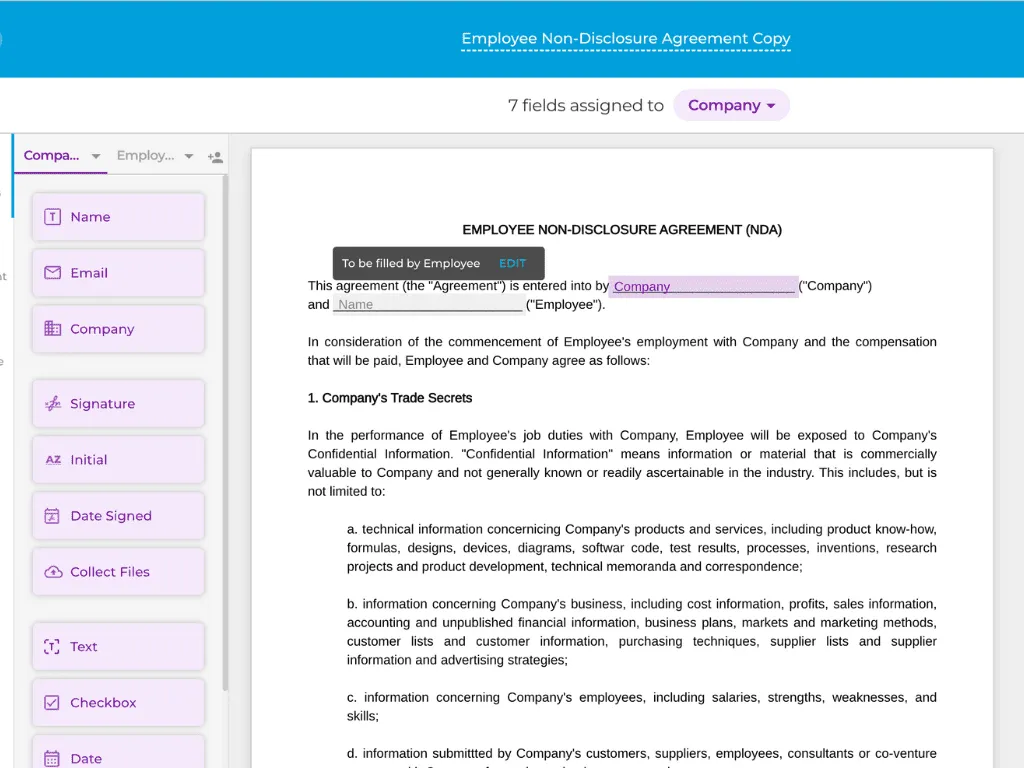
7. Once you’re done, click Save.
What You Need to Consider Before Signing an NDA
What if you’re the one being required to sign an NDA? Keep these considerations in mind before signing:
Read the agreement thoroughly. Make sure that there aren’t any vague or ambiguous terms. If there are any, clarify it with the party enforcing the contract before you sign.
- Understand the NDA’s scope. The document should clearly indicate what information should be kept private and how to use it properly.
- Determine the consequences if the NDA is breached. See to it that the corresponding punishments are fair and just.
- Consider the timing of the NDA signing. Ideally, you should sign the agreement before the start of your service. If it’s enforced late, there should be considerations to make.
- NDAs do not apply to illegal activities, which you are obliged to report to law enforcement.
Common Mistakes to Avoid When Signing an NDA
NDAs are designed to protect sensitive information, but signing one without proper care can leave you vulnerable. Here are the most common mistakes people make—and how to avoid them:
1. Skipping a Thorough Review:
Many people assume NDAs are “standard forms” and sign without reading every word. But NDAs vary widely in scope. Some are fair and balanced, while others are drafted to heavily favor one party. Always read carefully, ideally with legal guidance, before signing.
2. Overlooking Confidentiality Duration:
NDAs usually define how long the confidentiality obligation lasts. For example, you may be restricted for 2–5 years, or indefinitely. If you don’t check this, you may unknowingly limit your ability to work on future projects.
3. Accepting One-Sided Terms:
Not all NDAs are mutual. In many cases—such as interviews or investment pitches—the NDA may only protect the company or investor. If you’ll also be sharing sensitive information, ensure the agreement is reciprocal.
4. Ignoring the Jurisdiction Clause
The jurisdiction determines where legal disputes will be handled. Imagine signing a U.S.-based NDA that requires disputes to be resolved in Singapore—it could make enforcing your rights prohibitively expensive.
5. Vague Definition of “Confidential Information”
Some NDAs broadly define everything as confidential—even public information or knowledge you already had. This can be unreasonably restrictive and hard to enforce. A good NDA should clearly define what counts as confidential and what doesn’t.
6. Forgetting About Return or Destruction of Information
Many NDAs include a clause requiring you to return or destroy confidential materials when the relationship ends. Overlooking this could put you in breach later.
7. Not Clarifying Exceptions
NDAs usually allow disclosure in specific circumstances (e.g., when required by law or court order). If these exceptions are missing, you could end up in legal trouble for complying with legitimate obligations.
8. Poor Storage and Tracking of Signed NDAs
Even if you sign correctly, an NDA is useless if you lose it or can’t prove it was signed. Paper copies can get misplaced, and email attachments are easy to tamper with.
Pro tip: With Fillhq, NDAs are securely stored in the cloud with version control and audit trails—so you never misplace an agreement and always have proof of signing.
How to Sign an NDA Using an Electronic Signature
Back when paper-based contracts were the norm, signing an NDA involved multiple steps. Companies used to seek assistance from legal offices to facilitate the process. It could take a few weeks, especially if the parties were in separate locations. Documents had to be sent by mail, which was an added expense for everyone involved.
To speed things up and eliminate inconveniences, you can use electronic signatures to completely digitalize the process.
Here’s how to sign an NDA using an electronic signature app. Let’s use Fill as an example.
1. Log in to your account. If you don’t have one yet, sign up for free.
2. On your dashboard, click Start Now.
3. Select Only Me. You may also select Request Signature if there are other parties who need to sign the NDA.
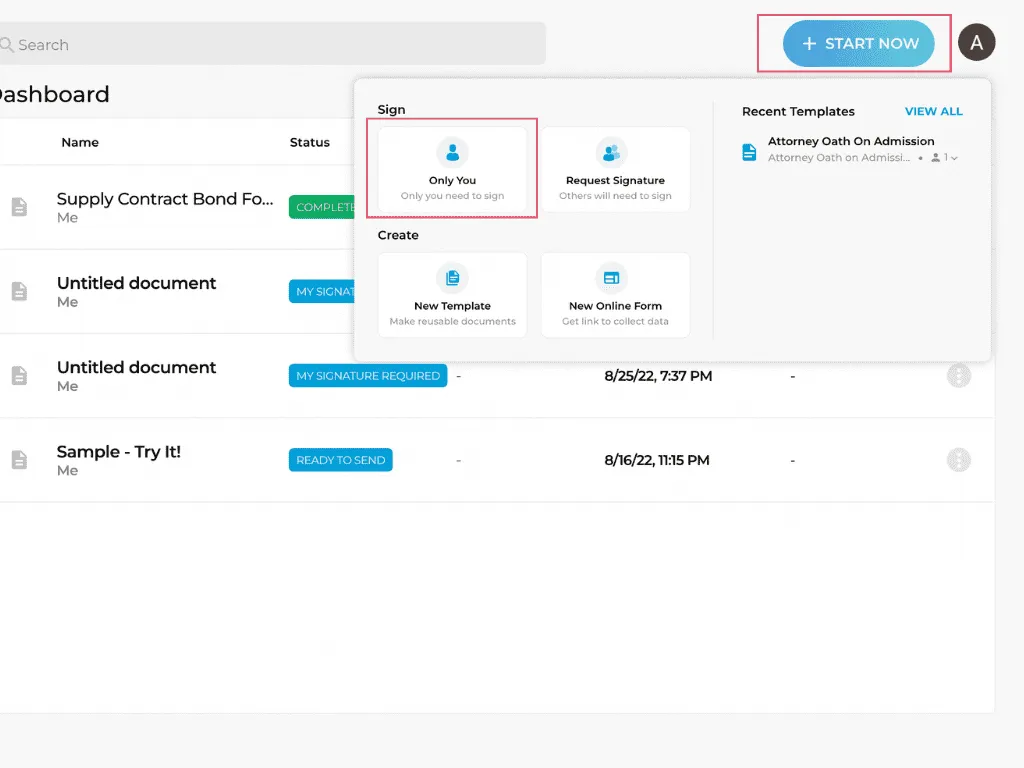
4. Upload the NDA to Fill. Simply drag and drop the document you wish to sign.
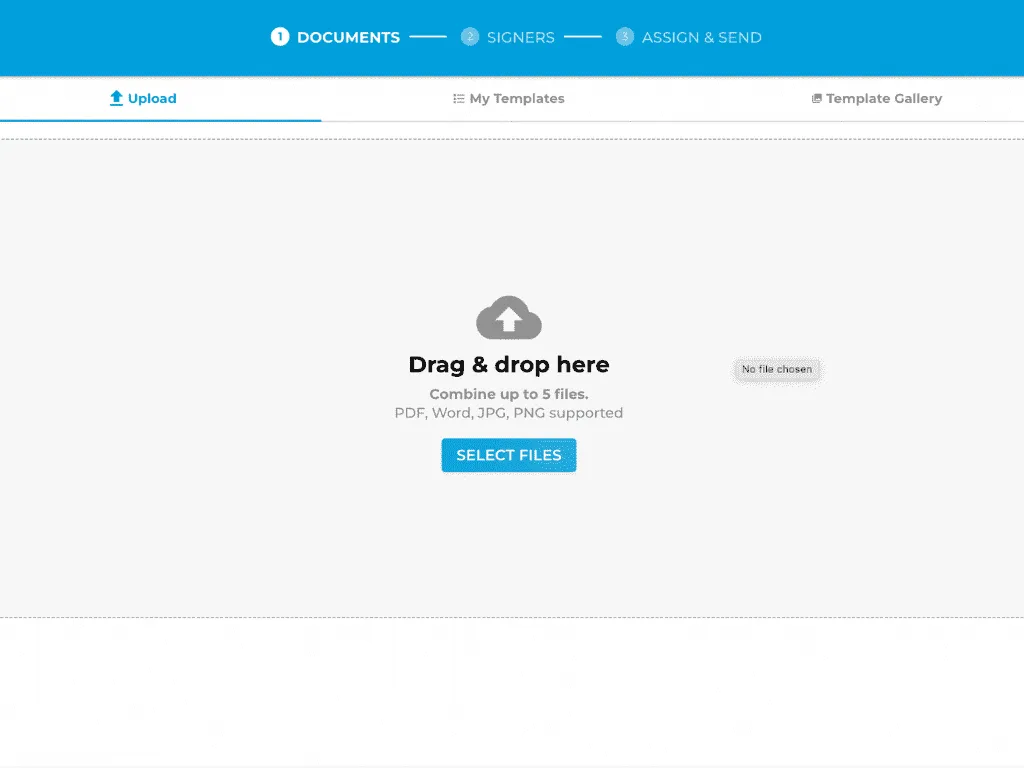
5. Click Insert Signature.
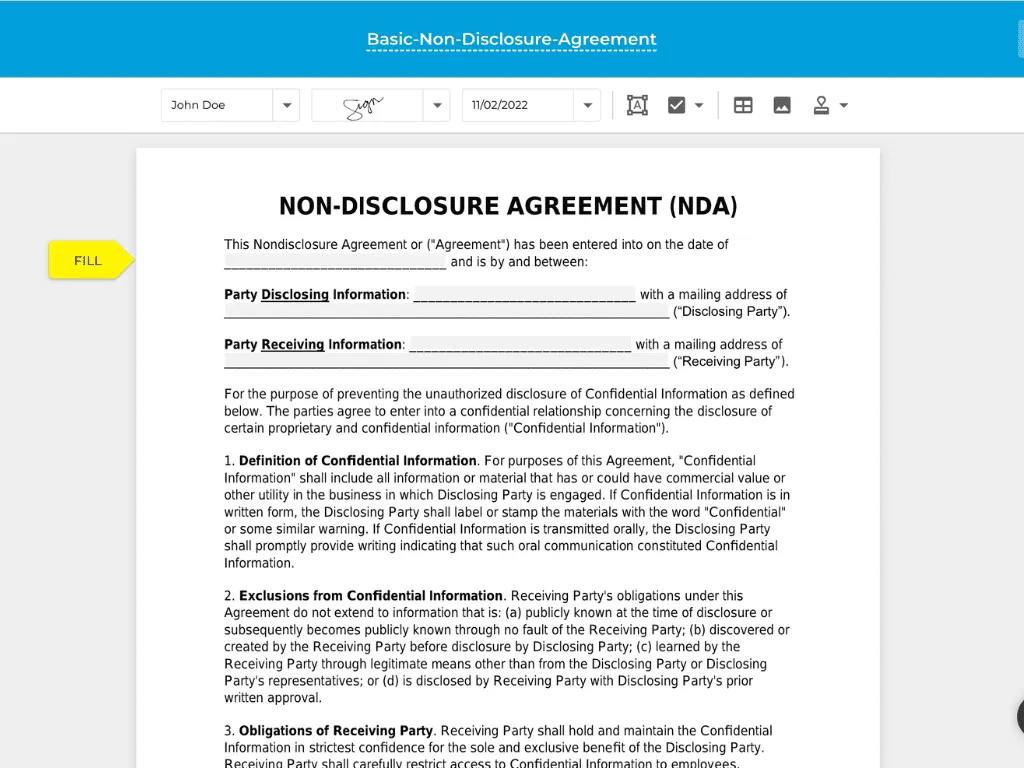
6. You can sign the NDA in three different ways: typing, drawing, and uploading a digital copy of your signature. Select the option that’s the most convenient for you.
7. Move the signature to its appropriate place. You may also resize it if you wish.
8. Once you’re done, click Save.
9. To download the signed copy, simply go back to the dashboard and click the hamburger icon found on the right side of the document. Select Download PDF.
It is perfectly safe for you to use electronic signatures when signing NDAs. Many countries deem electronic signatures legally binding and enforceable. But of course, you need to ensure that all requirements are met.
Is an Electronic Signature Legally Binding for an NDA?
The biggest hesitation many people have is whether electronic signatures actually hold up in court. The answer is: yes, they are legally binding in most jurisdictions worldwide.
1. United States (ESIGN Act & UETA)
The Electronic Signatures in Global and National Commerce Act (ESIGN Act, 2000) and the Uniform Electronic Transactions Act (UETA) establish that electronic signatures carry the same legal weight as handwritten ones. An NDA signed electronically is fully enforceable, provided both parties agree to transact electronically.
2. European Union (eIDAS Regulation)
The eIDAS Regulation (2016) recognizes three levels of e-signatures:
- Simple Electronic Signatures (SES): Basic signatures like a scanned image.
- Advanced Electronic Signatures (AES): Tied uniquely to the signer and capable of detecting changes.
- Qualified Electronic Signatures (QES): The highest standard, legally equivalent to handwritten signatures across the EU.
For NDAs, even SES is often sufficient, though AES and QES provide stronger protection.
3. Other Global Jurisdictions
- Canada: Recognizes e-signatures under the Personal Information Protection and Electronic Documents Act (PIPEDA).
- Australia: The Electronic Transactions Act validates e-signatures for contracts, including NDAs.
- Singapore: The Electronic Transactions Act 2010 governs validity of e-signatures.
4. Why E-Signatures Are Often More Reliable
Beyond legal recognition, electronic signatures provide benefits that paper signatures can’t:
- Authentication: Confirms the identity of the signer.
- Integrity: Tamper-proof technology ensures the NDA hasn’t been altered.
- Audit Trail: Every action—viewing, signing, time, location—is logged for legal proof.
- Convenience: No need for printing, scanning, or mailing.
6. When Paper Signatures May Still Be Required
Certain documents—like wills, court orders, or property transfers—still require wet signatures in many jurisdictions. But for NDAs, electronic signatures are widely accepted.
Pro tip: Fillhq complies with ESIGN, UETA, and eIDAS standards, providing tamper-proof, court-admissible e-signatures. Every NDA signed via Fillhq comes with an audit trail and secure storage, making it safer than traditional paper signing.
Protect Your Intellectual Property With Fill
Fill can make a dramatic difference when it comes to the way you manage documents, including how you execute NDAs.
Our intuitive platform makes it more convenient to access and sign documents online using any device. You will also have an easier time reviewing the terms and clarifying details. Thanks to our free customizable templates, it takes a fraction of the time to prepare agreements for online signing.
Fill also allows you to send signature requests within minutes. You may even customize the email notifications your signatories will receive with our custom branding feature. Simply add your logo or change the color scheme to match your branding.
Our real-time notifications and audit trail let you to track the progress of your non disclosure agreements. You’ll be able to see who has signed it and who hasn’t. Fill also complies with various standards and regulations, like HIPAA, GLBA, and GDPR. We use robust security measures such as encryption and signer ID verification to ensure the safety of your data.
Download our mobile app today. It’s available on iOS and Android for free.
FAQS
Can you sign an NDA without a lawyer?
Yes, you can sign an NDA without a lawyer. Non-disclosure agreements are private contracts, and as long as both parties agree to the terms and sign, the document is legally binding. However, it’s still wise to review the terms carefully before signing. If the agreement is complex, one-sided, or involves high-stakes business dealings, consulting a lawyer can help you avoid unfavorable clauses.
2. Does an NDA have to be notarized?
No, an NDA does not have to be notarized to be legally valid. A notarization may add an extra layer of authentication, but it’s not a legal requirement. An NDA becomes enforceable once all parties have signed it, whether physically or electronically. Most businesses rely on secure e-signature platforms like Fillhq, which provide audit trails and verification features that serve as proof of authenticity.
3. Can I refuse to sign an NDA?
Yes, you can refuse to sign an NDA. However, refusing may limit your ability to move forward with a job, partnership, or investment opportunity. If you’re uncomfortable with certain clauses, it’s best to negotiate terms rather than outright decline.
4. How long does an NDA last?
The duration depends on the agreement. Some NDAs last for a fixed period (e.g., 2–5 years), while others are indefinite. Always check the duration clause carefully, as it determines how long you’re obligated to keep the information confidential.
Related Stories
How to Sign PDFs on an iPhone or iPad Using Mobile Esignatures
How to Sign Google Docs, Sheets and Gmail Documents
How to Convert Signature to eSignature?
View our Privacy Policy for more info.

