How to Make a Contract Legal With Customizable Templates

Legally binding contracts are an essential part of the business world. Without them, many agreements would turn into messy situations that could prove costly for your company.
With that said, learning how to make a contract legal has become a vital skill for those engaging in regular business transactions. This article will tackle the definition of a legally binding contract and how you can make your documents aboveboard with Fill's customizable templates.
What Is a Contract?
A contract is a written or unwritten agreement between two parties intended to be legally enforceable. Entering a contract is an inevitable part of life. You'll find that things like car loans, life insurance, rental properties, and employment all involve contracts in one form or another.
In the corporate world, you may encounter contracts more often than the average person. That's because companies engage in business deals frequently.
4 Elements of a Contract
In the field of law, there are certain things you have to show to prove that a contract exists and is defensible in court. Below are the four elements you'll find in most legally binding contracts.
1. Offer
The first element also forms the beginning of a contract. Here, one party promises to fulfill or refrain from a specified action on a future date, and the other party agrees.
2. Consideration
This element provides that one party provides something of value in exchange for the central terms of the contract. It intends to entice the other party to do business with the original party. As you’ll learn in the following section, there are many possible ways to provide value.
3. Acceptance
Once the other party has fully considered the benefits and disadvantages of a particular contract, they may accept the offer. Any acceptance must be explicit and unambiguous. It must also conform to the terms of the agreement. Otherwise, a court of law might interpret it as a counteroffer instead of a legitimate acceptance. The only exception could be the sale of goods, which doesn't have to mirror the contract terms unless the terms of acceptance significantly deviate from the original document. The offering party could also object to the approval within a reasonable time.
4. Mutuality
The final element of a contract, mutuality, empowers each party to approve the terms of an agreement and eventually affix their signatures. This step comes provided that all parties have met to discuss and affirm the contents of the contract.

What Makes a Contract Legally Binding?
It's easy to speculate on what elements make a contract legally enforceable. Some even assume that the documents they've been drafting for years are lawful records. However, if you're unsure of what constitutes a legal contract, you would do well to find out now. In general, there are two components that all legally binding contracts have in common. These are:
- Each signing party agrees on the terms of an offer, with at least one party making the offer and another accepting it.
- There must be an exchange of value between at least two parties. We can define value as cash, services, products, or an intent to provide something significant.
For example, one party offers their services with a technical proposal. Depending on the terms, the other party may accept the offer. They can also make the proposal into a legally valid contract by signing the document. These are two of the most common characteristics of a legally binding document. Keep in mind that these elements are only a generalization. They may not reflect the laws of the country where your business operates.
Is it Legal to Write Your Own Contract?
Yes, it's perfectly legal to produce a contract on your own, provided you adhere to the laws of your jurisdiction. You don't need high-level technical writing or legal skills to draft a legally executable contract. While you may find it easy to draft rudimentary agreements, some that are more complex require industry-standard formats. That's where customizable templates come in, as these can help you create coherent and legally valid contracts.
How to Create a Legally Binding Contract
In many cases, you'll need a template that can make the entire process more efficient. Here's how to make a contract legal with Fill's powerful features:
- You can start by visiting the Fill template gallery. There you'll find dozens of industry-specific templates to get you on your way.
2. Next, sign up for Fill if you don't already have an account. You may do so with your email address or Gmail account.
3. Once you have a Fill account, you may edit the template on your dashboard. In this guide, we used a standard employment contract.
4. The app will prompt you to enter the employer and prospective employee's full name and email address. Fill in these and other optional details, then click Continue.
5. You will then enter the Fill dashboard. Read through the document and make necessary edits so the content fits your specific terms and requirements better.
6. After customizing the template, look to the Signer Fields section on the right side of the dashboard. Go through these fields one by one until you accomplish everything required. This part will allow you to assign fields to anyone you see fit.
7. Then, apply your electronic signature to formalize your endorsement of the contract and the terms you've set.
8. The final step involves sending out the document to the intended recipient. You may send the contract through Fill, export it as a PDF, or generate a clickable link.
That's how simple it is to create a legally binding contract with Fill. Any document you produce through Fill should become legally valid in many jurisdictions. That is, provided you included the essential components of a legal agreement mentioned in the previous sections.
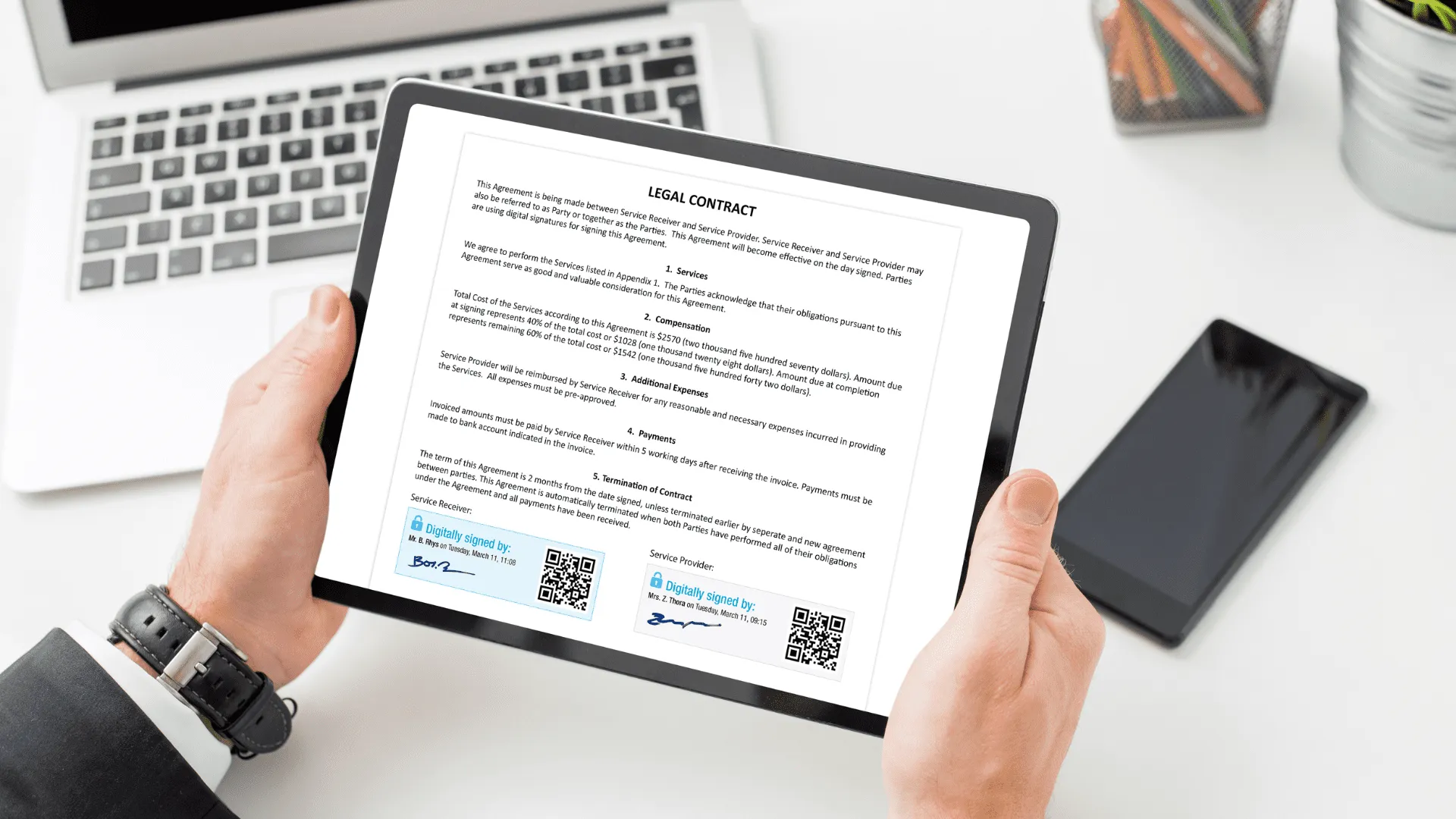
Learn How to Make a Contract Legal in Minutes With Fill
Many workers will have to create a legally valid contract at some point in their careers. For others, it's what they do every day. Whatever your occupation, you'll surely benefit from using one of the world's top esignature services. With Fill, you can create legally binding electronic signatures that are both convenient and secure. With a user-friendly interface and uncrackable 256-bit security, any contract you draft with Fill will come easy and worry-free. You'll also benefit from convenient features such as robust third-party app integrations, secure cloud storage, and real-time notifications. Get started with a 7-day free trial to take your legal contract process to the next level.
Related Stories
How to Sign PDFs on an iPhone or iPad Using Mobile Esignatures
How to Sign Google Docs, Sheets and Gmail Documents
How to Convert Signature to eSignature?
View our Privacy Policy for more info.

