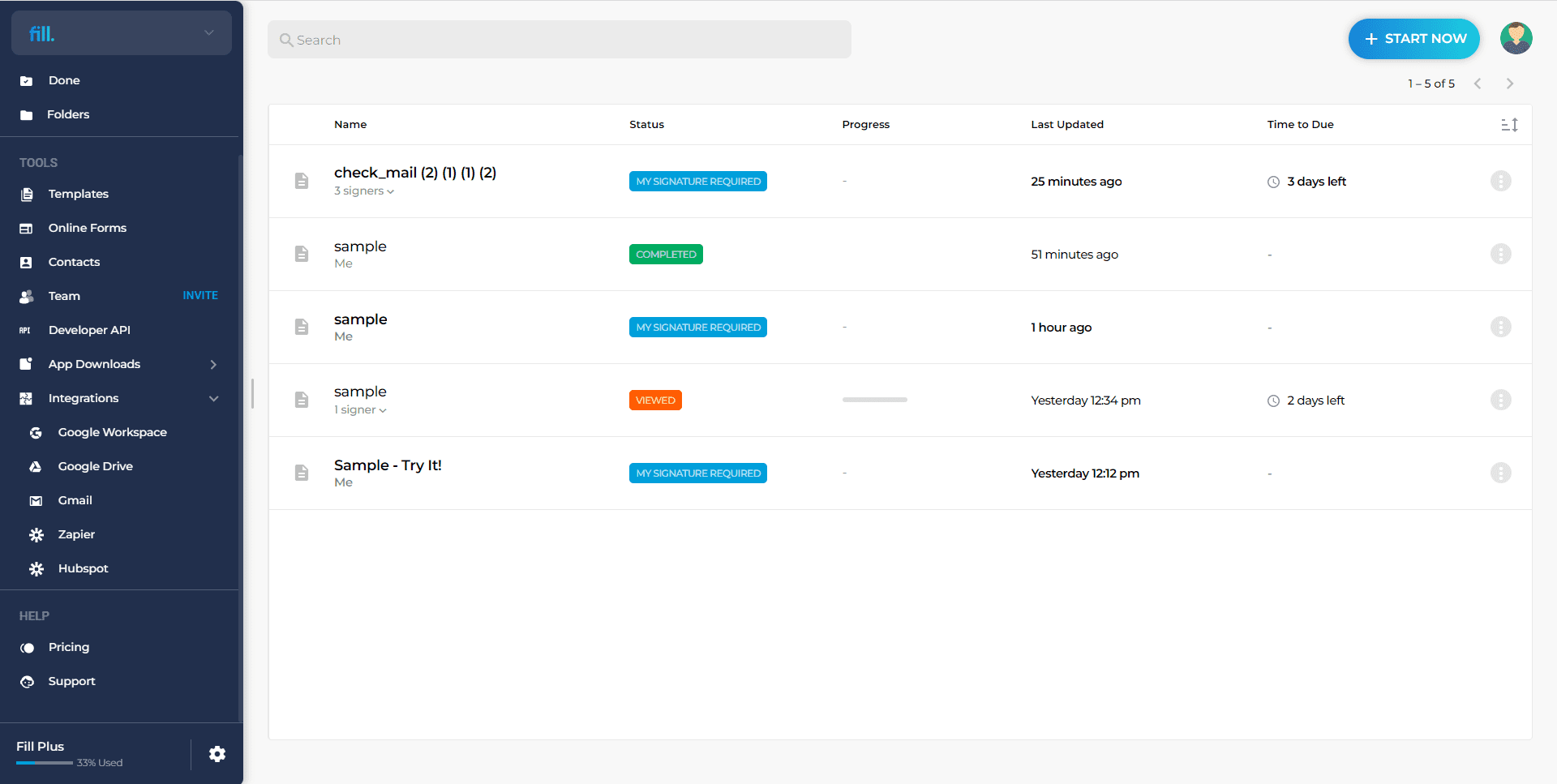Connecting Fill to HubSpot simplifies the way you sign and manage paperwork. Instead of spending hours printing and scanning, your team can focus on high-priority tasks. There’s no need to play catch-up with overdue requests and delayed reporting. Everything you need to automate and expedite your sales process is instantly accessible from within HubSpot.
Fill’s HubSpot integration also lets you comply with industry guidelines and federal regulations. Since electronic records come with potential risks like identity fraud and cyber attacks, our esignature app helps mitigate these concerns by making your digitized signatures tamper-proof and legally binding.
Consolidating documents in one CRM platform lets you track and monitor activities using sophisticated tools like audit trails and version histories. Our esignature software also uses end-to-end 256-bit encryption to safeguard information.