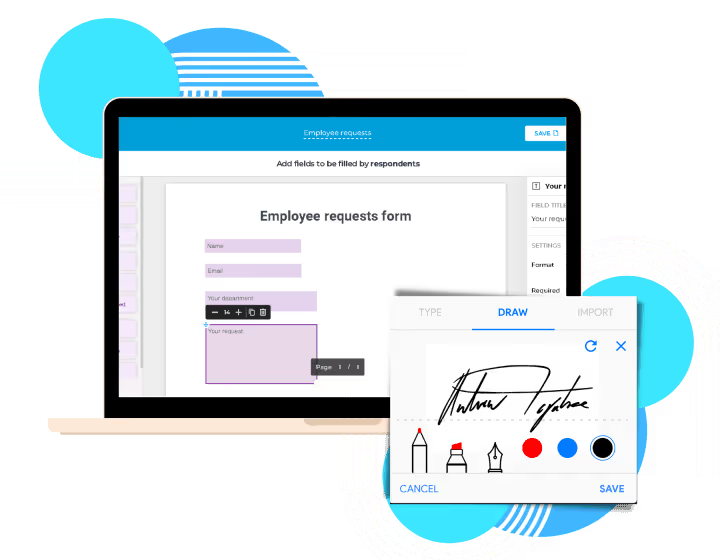A top-rated esignature software for Human Resources
Our electronic signature solution is packed with some of the most innovative features that make managing your workforce easier. Fill is the go-to app trusted by millions of users from various industries worldwide.
Streamline your employment management processes using Fill’s esignature for HR
Say goodbye to cumbersome HR processes and mountains of paperwork. With Fill, you can automate tasks such as employee data collection, contract signing, and human resources document management. Our cross-platform app lets you create forms and request employee signatures anytime, anywhere using any device.
Benefits of using Fill in esigning HR documents

Build stronger employee relations
Spend more time on boosting employee engagement and morale rather than doing administrative tasks. Fill offers a digital solution to simplify time-consuming processes such as recruitment, contract signing, onboarding, and offboarding. Our platform allows you to process employee documents online and send requests for employee signatures.

Increase data security
Keep your company files and human resource documents safe against breaches and data theft. Fill uses the most robust security measures, including military-grade 256-bit encryption, to keep your highly sensitive documents protected. Our e-signature solution also complies with federal and international regulations such as HIPAA, GLBA, and GDPR.

Reduce operational expenses
Improve your current HR workflow while cutting down on costs. Fill’s electronic solution offers a paperless approach to document signing and management so you do not have to spend on printing expenses, office supplies, and document storage. Our platform also allows third-party integrations so you only need one device to perform multiple tasks.
Innovative features that take your human resources document management to the next level

Easy paperless solution

Robust security measures

Legally binding contracts

Cross-platform app

Forms and templates

API and integration
Frequently Asked Questions
Can we integrate Fill into our current HR management system?
Yes. Fill is a feature-rich electronic signature application that’s ideal for any company’s HR department. Aside from providing a platform that makes it easier for you to manage employee contracts and files, you can also integrate your existing HR management system with Fill.
While you can enjoy our basic features using our free plan, you can unlock and access our easy integration feature when you upgrade to our Pro package at $29.99. There are two easy ways you can integrate Fill into other business tools:
- By using our prebuilt connectors, which you can access on our web-based application.
- By using our developer-friendly and fully customizable electronic signature API.
We offer a deployment and installation guide to help you integrate our platform in a breeze. You can even include custom branding and personalized e-signature invites when you use our app.
Are office contracts digitally signed legally binding?
Despite the prevalence of electronic and digital signatures, there is still a huge number of individuals who are hesitant to make the switch. The vast majority are still unsure about the validity of electronic signatures in a court of law. Many of them ask, Are office contracts digitally signed legally binding?
The simple answer is yes, documents signed using digital or electronic signatures are legally binding. It has the same weight and validity of wet signatures written on printed documents. Many countries around the world recognize electronic and digital signatures to be legally binding and enforceable.
For example, in the United States, the government enacted a federal law, Electronic Signatures in Global and National Commerce Act, more commonly known as the E-Sign Act, regulating contracts entered into electronically or digitally.
The E-Sign Act enumerated a few requirements to ensure the validity and enforceability of any documents signed using electronic signatures. For instance, the law states that everyone involved in the paperwork has to consent to use electronic signatures when signing. The signer also must intend to sign the HR documents. There must also be proof attached to the paperwork to verify the electronic signature. Finally, the data integrity should be kept to ensure the document cannot be tampered with.
Can we request signatures for incoming employees without Fill accounts?
You can send signature requests to new employees even if they do not have Fill accounts. They can fill out documents and sign HR contracts directly from the link.
To access more of our innovative features, users can sign up for our Free plan. All they need to do is enter their email address or simply connect their Gmail account with Fill, and they can start using our electronic signature platform right away. There’s no need to enter credit card information, so they are assured that there aren’t any hidden charges.
They can also upgrade their plan anytime. Our basic package starts at $8.33 per user per month. There’s no overage fee or other costs involved.
Can we send documents to multiple employees for e-signatures?
Yes. With Fill, you can send digital signature requests to multiple employees at once. This saves you a lot of time and also prevents errors.
To send documents to multiple employees for electronic signatures, here’s what you need to do:
- Create an account with Fill. If you already have one, log in.
- On your dashboard, click Start Now in the upper-right corner of the screen.
- Choose You & Others if you also need to sign the document. If you’re not one of the signatories, choose Only Others.
- Upload the document that needs to be signed.
- Input the contact details of the signatories.
- If you need to add more recipients, click Add Signers.
- You can also enable the Signing Order option to specify who has to sign the document first and so on (e.g., CEO > HR manager > New employee)
- Set the due date. You can also add a note in the message box if necessary.
- Click Continue.
- Add fillable fields.
- Once you’re done, click Send.
Fill has a real-time tracker and audit trail so you can keep track of the progress of your paperwork. The signer will also receive email reminders to ensure that they sign the papers promptly.
What is the best esignature software for HR forms and contracts?
With the growing popularity of e-signature in human resources, more and more companies have introduced electronic signature software and applications to the market. Looking for the best signature for HR forms and contracts can be an even more daunting and confusing task. But don’t worry. We’re here to help you out.
When it comes to the best electronic signature for human resources, our top recommendation is Fill. Not to toot our own horn, but we offer one of the best electronic signature services today. We pride ourselves on providing a suite of amazing features designed to simplify your document workflow. From recruitment to the exit process, our electronic signature solution can make your lives easier.
With Fill, you can easily and securely send signature requests to collect employee signatures and to have various paperwork electronically signed. You can also create and send out forms to your employees. This allows you conveniently to collect important input or data.
Fill puts the safety and security of your data at the forefront of our service. Thus, we only use the highest level of security measures to safeguard your files and documents. Our digital and electronic signature software use military-grade encryption. We also offer HIPAA and GLBA-compliant solutions to ensure that you remain compliant with federal regulations.
Customers love it.
Abigail Roberts
Marketer
Ravi
Designer
Brett Thompson
Designer
Annabelle Porter
Developer
Jonathan Wilson
Designer
Anna Souzakis
Cusomter