Form automation software has become an indispensable instrument in today’s corporate environment. It streamlines data collection, processing, and analysis, increasing efficiency and lowering errors. Selecting the ideal form automation solution is essential for businesses looking to optimize their processes and enhance client communications.
This article explores the top form automation software today, including details on their capabilities and how they might improve your company’s workflows. Find the form automation solution that best suits your strategic objectives and operational requirements.
Top Form Automation Tools
Jotform
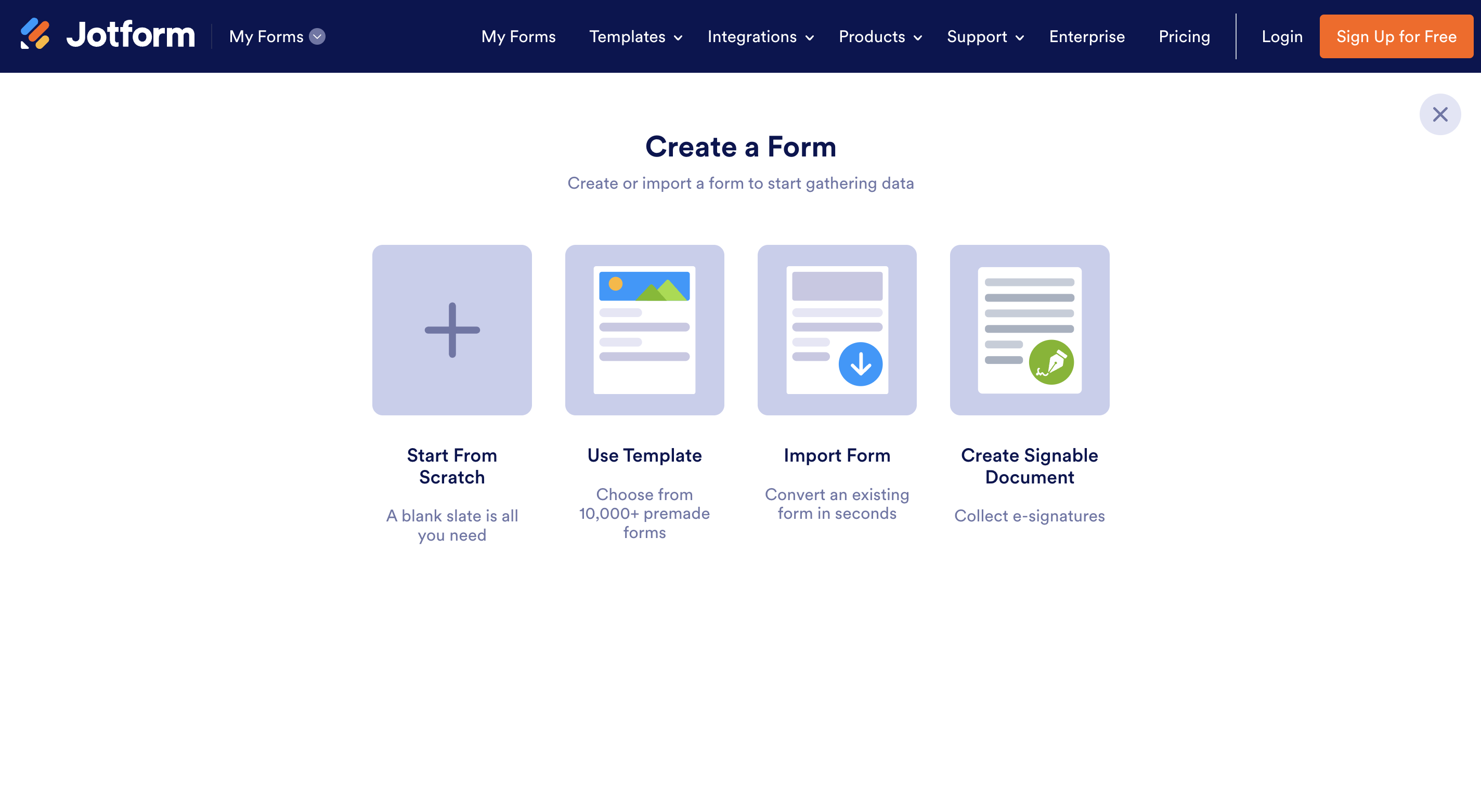
With Jotform, users can easily construct bespoke forms. With its extensive template collection and drag-and-drop interface, form development is accessible to users of all skill levels. Integrating it with well-known services like PayPal and Google Sheets improves its usefulness for a range of commercial processes.
Forms On Fire
For companies operating in remote locations, Forms On Fire provides a reliable solution that allows for easy data synchronization when an internet connection is restored. It’s a strong tool for data management while on the road thanks to its customizable workflows and robust analytics capabilities.
Submittable
With its user-friendly dashboard and group review capabilities, Submittable expedites the review process. Publishers, funders, and academic institutions love it because of its effective handling of massive submission quantities.
PandaDoc
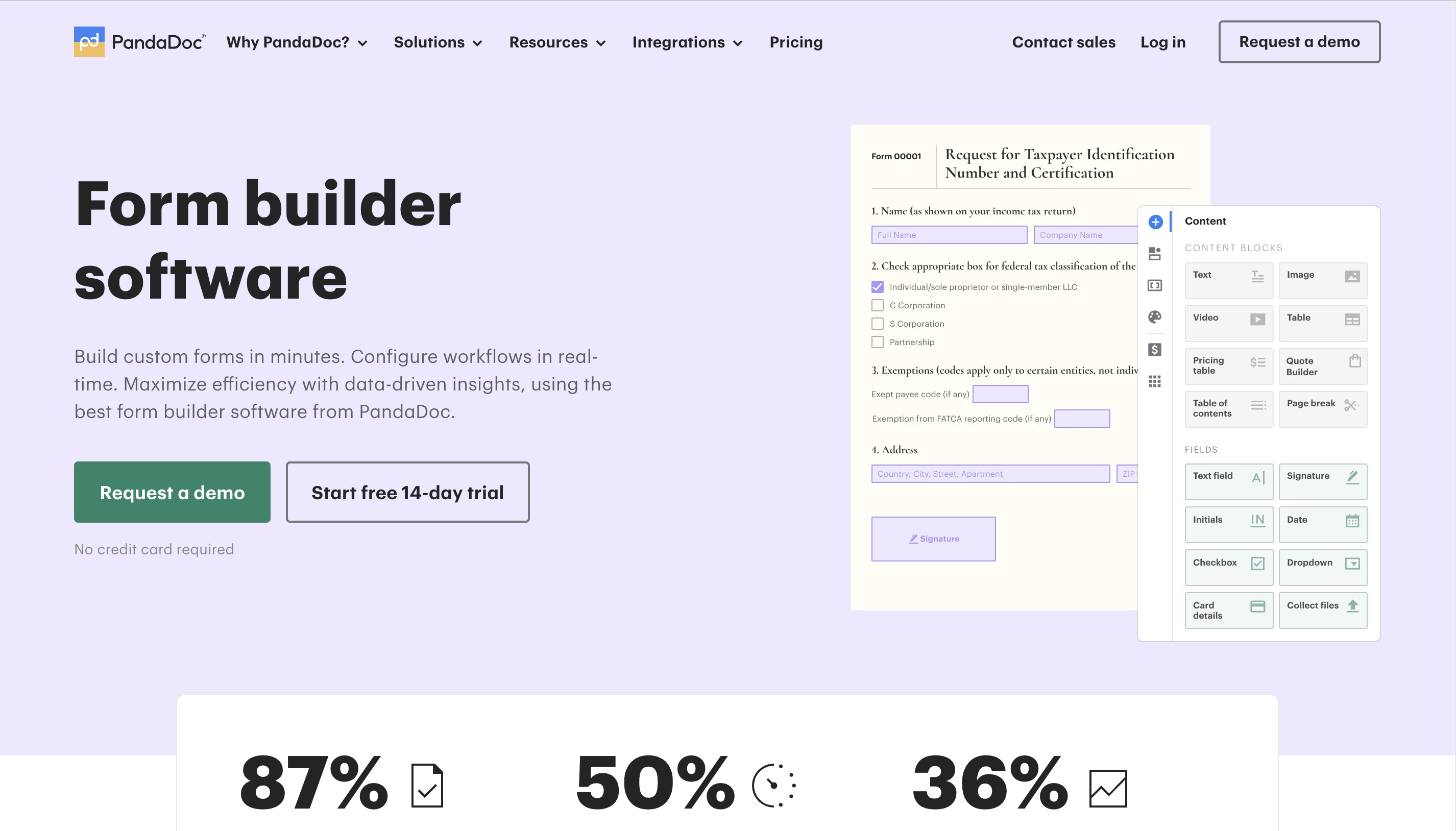
PandaDoc makes it easier to create, share, and eSignature documents. Its focus on automating quotations, contracts, and proposals streamlines sales workflows and makes it an essential tool for sales teams trying to complete agreements more quickly.
Cognito Forms
Complex, multi-page forms with conditional logic may be created with Cognito Forms. Its payment collection, computation, and integration capabilities with other third-party services make it an all-inclusive solution for companies of all sizes.
SafetyCulture (formerly iAuditor)
SafetyCulture assists companies in upholding strict compliance requirements by emphasizing safety and quality inspection procedures. Teams are empowered to do comprehensive inspections and provide meaningful insights by its customized checklists and real-time reporting tools.
Formstack Forms
Formstack Forms assists companies in getting rid of manual procedures. Businesses wishing to automate end-to-end procedures will find it more appealing due to its advanced capabilities, which include electronic signatures, money collecting, and easy connections with CRM systems.
Fill
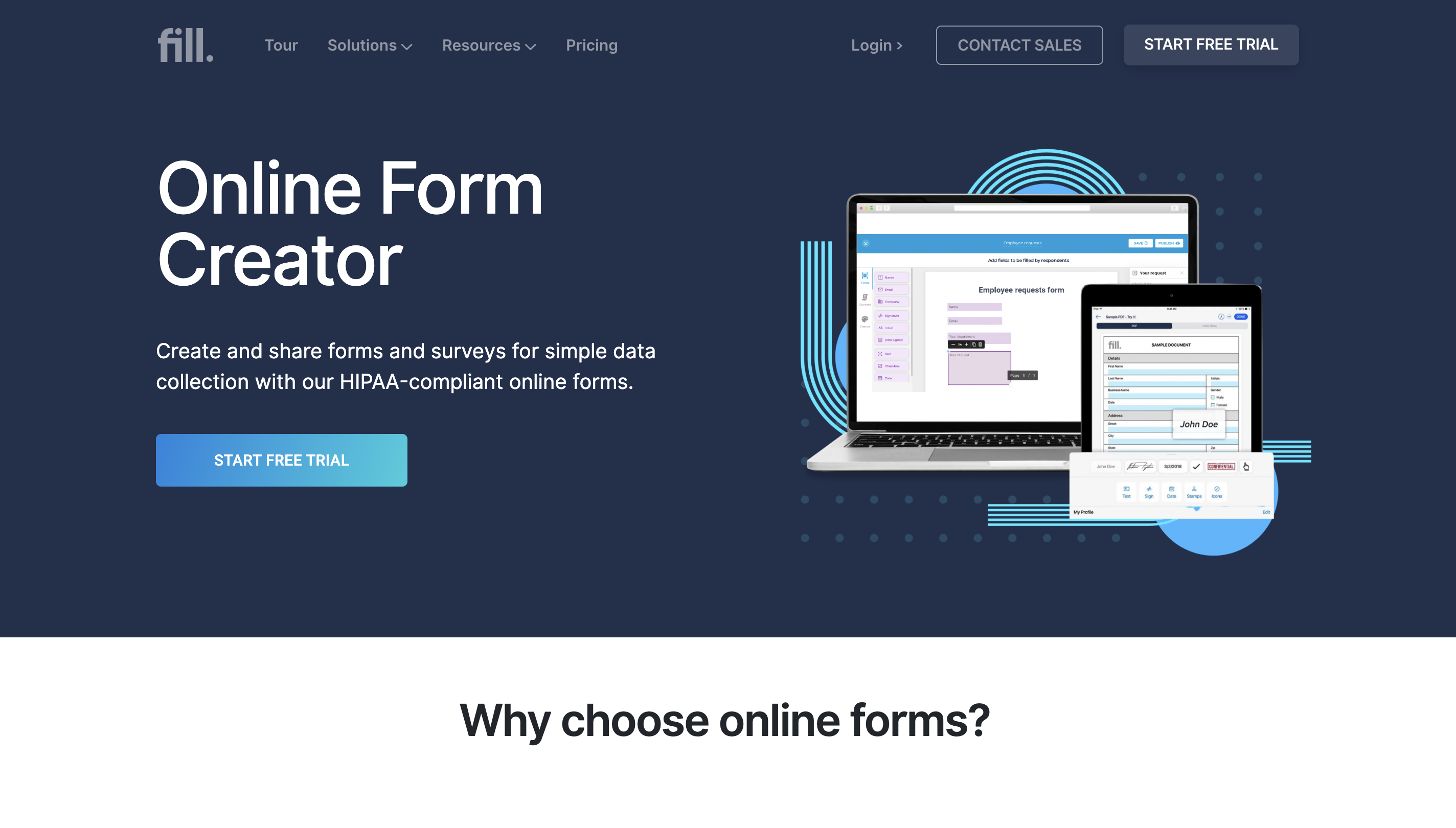
Designed to maximize document management, the eSignature platform, Fill, stands out because of its extensive feature package. Along with limitless cloud storage and HIPAA compliance, it provides thousands of form templates. Accessibility and convenience are ensured by its specialized mobile applications for iOS and Android. The last reason it appeals to companies looking for economical solutions is that its reasonable plans begin at just $24.99.
Key Features to Look for in Form Automation Solutions
Selecting the right form automation software is pivotal for enhancing business operations. Here are essential features to consider:
Ease of use
The platform should offer an intuitive interface that doesn’t require extensive technical knowledge. Look for software with drag-and-drop functionality and straightforward form-building processes.
Customization options
This includes custom fields, branding options, and the flexibility to design forms that resonate with your audience.
Integration capabilities
Seamless integration with other tools and systems (such as CRM, ERP, and email marketing software) ensures smooth workflows and eliminates the need for manual data entry.
Mobile responsiveness
Your forms must be easily accessible and fully functional. This improves the user experience for customers and employees alike.
Security and compliance
Ensure the software adheres to relevant data protection regulations (like GDPR, HIPAA, etc.) to safeguard sensitive information.
Automated workflows
Automated notifications, data routing, and task assignments are examples of how this feature can streamline operations.
Reporting and analytics
Look for platforms that offer customizable reports, dashboards, and insights into form performance and user engagement.
Scalable plans
Opt for software that can scale with you, accommodating an increase in form submissions, users, and storage requirements without compromising performance.
Customer support
Ensure the provider offers comprehensive support through multiple channels (such as live chat, email, and phone) and has a wealth of resources like tutorials and community forums.
By prioritizing these features, businesses can choose a form automation solution that meets their current needs, supports their growth, and adapts to future challenges.
Embracing Efficiency: The Crucial Role of Form Automation Software
Scalability, agility, and operational effectiveness of your company may all be greatly impacted by the proper form automation solutions. You may enable your business to successfully manage the complexity of the digital world by carefully weighing the essential elements and matching them to your unique requirements.
The future of your company is ultimately what you invest in when you choose the correct form automation solution. It represents a dedication to client happiness, operational excellence, and ongoing development.




