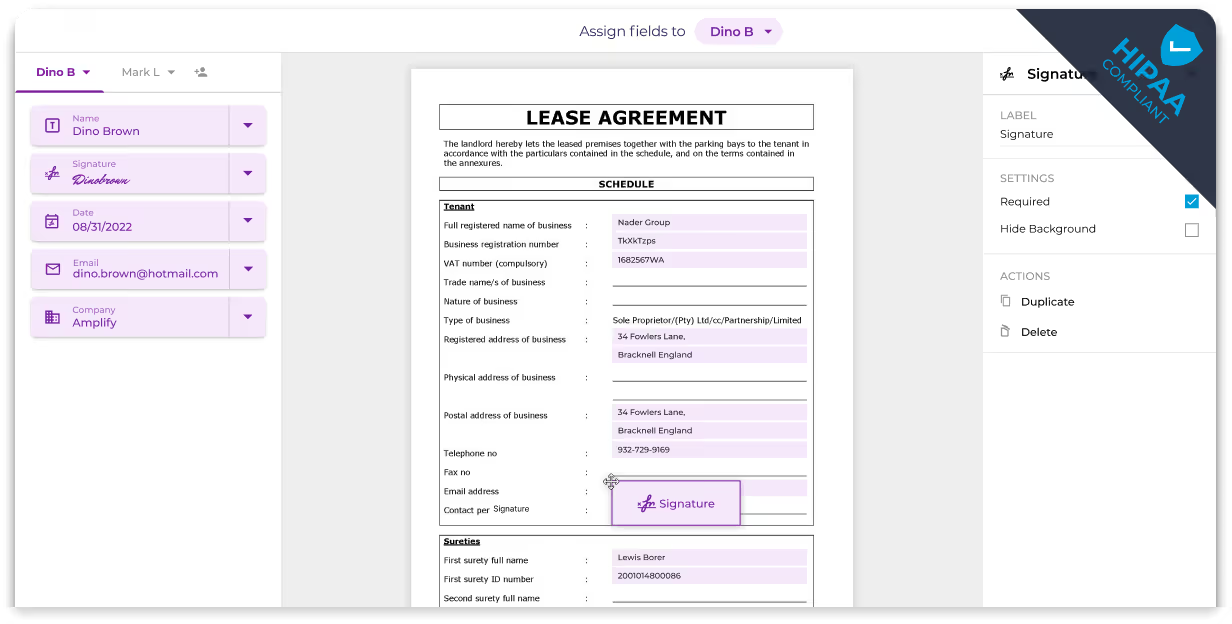Drag and Drop Online Form Builder
Build and customize official forms online, including employee request forms, Form W-7, medical record release forms, and patient consent documents.
Build from scratch with our drag-and-drop interface, or upload your existing form and generate a link to collect data and digital signatures effortlessly.
How to Create a Form on Fill

Create Form

Add Fields

Save and share
Simplify Data Collection
Say goodbye to paper forms and manual data entry. With Fill’s online form builder, you can automate workflows, track responses in real time, and eliminate repetitive tasks using Linked Fields—enter information once, and it auto-fills across your form instantly.
Take it a step further with Variable Fields. Effortlessly personalize your forms by inserting details like recipient name, email, or company info. Each form auto-populates with the right data, making it ideal for templated agreements and reducing errors.
Collect smarter, work faster, and deliver a seamless experience every time.
Customize forms using advanced logic
Ensure accuracy with smart validation rules and conditional flows that guide respondents through your forms. With Smarter Radio Button Rules, you can dynamically show or hide fields based on selections, creating a more intuitive and personalized experience.
Standardize data collection, minimize errors, and get the right information every time.
Build from Templates
Select from a range of ready-made forms and publish as is, or customize it to your requirements. With Fill, you can make our templates your own. Add fillable fields, choose between transparent or white text blocks, and put more elements to your forms.
Skip the form building step and get right to collecting your data using Fill’s free pre-built templates.