Product specifications, work instructions, inspection records, quality control reports, and regulatory compliance documentation – these are just some of the hundred different documents manufacturers deal with regularly. As you can imagine, managing such a large volume of paperwork can be a nightmare.
However, with the right strategies paired with excellent tools, you can create an effective manufacturing document management system that truly works. In this article, we will walk you through the entire process, providing tips, tricks, and some best practices.
Table of Contents
The Common Challenges of Managing Manufacturing Documents
Manufacturing documents play a critical role in ensuring that products are produced to the required specifications, are safe, and meet regulatory requirements. Managing these documents can be a challenging task due to several factors, including:
Version control
The sheer volume of paperwork combined with the involvement of multiple departments makes version control quite tricky. Keeping track of different versions and ensuring that the correct one is being used can be a significant challenge.
Accessibility
With so many documents, ensuring that the right people have access to the right documents at the right time can be challenging. This can lead to delays in production and errors in the manufacturing process.
Security
Manufacturing documents often contain sensitive information, including trade secrets, intellectual properties, and other confidential information. It is your topmost priority to ensure that they are stored securely and can only be accessed by authorized individuals.
Traceability
Paper-based methods can make it difficult to keep track of changes made to a document, who made the changes, and when they were made. This information is crucial for auditing purposes and ensuring compliance with regulations. It also helps with accountability.
Integration
Many manufacturing organizations use multiple software systems for document management, manufacturing, and quality control. Integrating these systems to ensure that documents are shared seamlessly between them can be challenging.
Data entry
Manual data entry is not only time-consuming, but it’s also more prone to error. These issues make manufacturing document management more challenging.
Collaboration
Collaboration between multiple stakeholders, such as engineers, production managers, and quality control personnel, is essential for successful manufacturing. Ensuring everyone has access to the same information and that communication is streamlined can be challenging.
Regulatory compliance
The manufacturing industry is heavily regulated, and your primary responsibility is to ensure that all documents comply with regulations and standards. The challenge is to stay up-to-date with regulatory changes and ensure that all documents are in compliance.

How to Build an Effective Manufacturing Document Management
Building an effective manufacturing document management system requires careful planning and attention to detail. Here are some steps that can help you build an effective document management system:
Define your document types
One of the first things you need to do is to define the different types of documents that you need to manage. This can include standard operating procedures, work instructions, quality control records, and maintenance records.
Establish a document hierarchy
A document hierarchy organizes documents in a logical and accessible manner that reflects your company’s organizational structure. This makes it easy for your employees to find the documents they need quickly and ensures that documents are managed efficiently.
Set document standards
Invest a reasonable amount of time specifying each document’s format, content, and approval process. This ensures that documents are consistent, easy to understand, and compliant with industry regulations.
Establish a document control system
The next thing you need to do is establish a document control system that tracks document creation, approval, distribution, and revision. This will help ensure that all documents are up-to-date, accurate, and accessible to the appropriate people.
Implement document security measures
As mentioned earlier, ensuring the security and privacy of all your documents is vital. An efficient manufacturing document management system protects sensitive information and prevents unauthorized access. This can include password-protected document repositories, access controls, and user permissions.
Train employees in document management
Provide training and education to employees on how to use the document management system. This should include information on how to access, update, and share documents, as well as how to follow the appropriate procedures for document management.
Monitor and continuously improve
Building a solid and effective document management system takes time. It requires constant evaluation and multiple improvements. Monitor your processes’ effectiveness by soliciting employee feedback, conducting audits, and implementing new tools or strategies as needed.
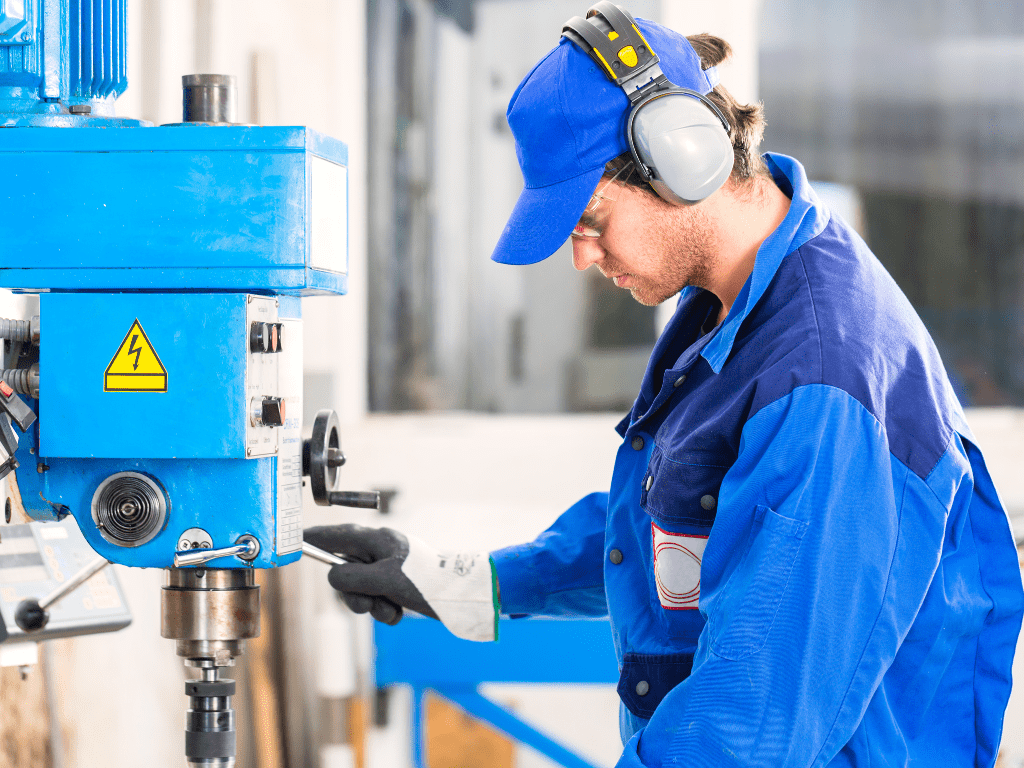
Top 3 Digital Solutions for Manufacturing Document Management
The great news is that plenty of digital solutions can help you streamline your manufacturing document management process. Here are our top three recommendations:
1. Document management
Document management software is a digital platform that allows manufacturers to create, store, manage, and share documents electronically. It provides a centralized repository for all your paperwork, making it easy to access and share documents with the appropriate people.
Some popular document management software solutions include Google Drive and Dropbox.
2. Electronic signature
eSignature software is an essential tool for modern document management, particularly in industries like manufacturing, where document approvals are critical to the production process. By using electronic signatures, you can reduce the time and cost associated with traditional paper-based signatures, streamline the approval process, and increase compliance.
Some popular electronic signature software solutions include Fill.
3. Workflow automation software
With workflow automation software, you can create automated workflows that route documents based on predefined rules and conditions. This tool can also provide visibility into the document approval process, allowing you to track the status of your paperwork and identify bottlenecks or delays.
Some popular workflow automation software solutions include Kissflow and Zapier.

Organize Your Manufacturing Document Management with Fill
Manufacturing is a highly regulated industry, which makes document management a critical aspect of daily operations. From quality control reports to compliance documentation, the sheer volume of documents can be overwhelming. That’s where Fill comes in.
Fill is a cloud-based solution that automates the entire document management process, from creation to approval to storage. It allows you to create, share, and manage your documents in a centralized, secure location accessible from anywhere at any time.
Our platform is designed to meet the needs of modern manufacturing businesses. It provides a simple and efficient way to manage your documentation, helping you stay compliant and efficient.
Sign up today and see the difference Fill can make for your business.










