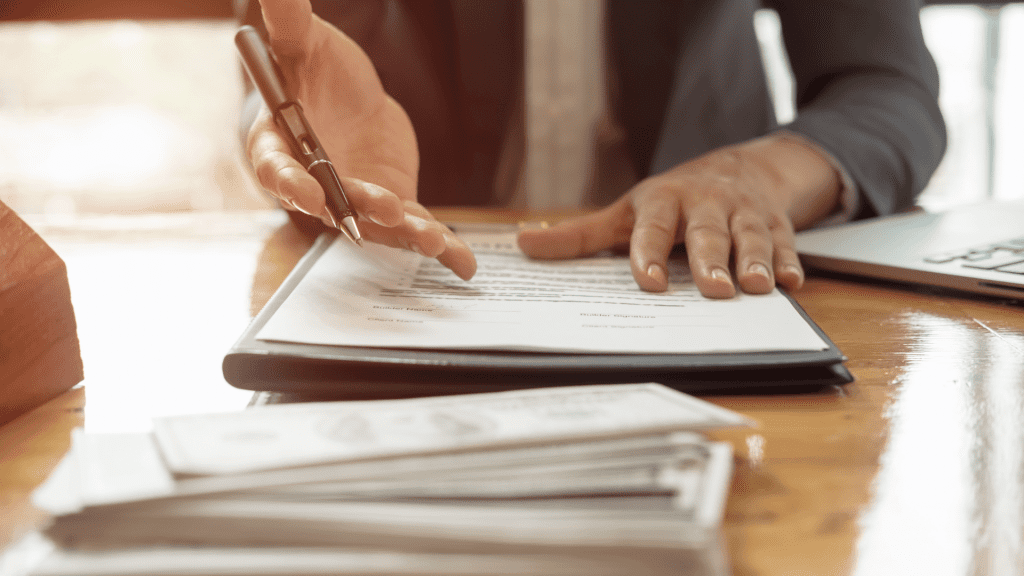Poorly drafted agreements are one of the major causes of contract disputes, which could lead to lengthy negotiation, mediation, and arbitration. Making every effort to avoid conflict involves writing a well-crafted contract that clearly outlines the expectations of all parties.
Drafting a contract requires hours of research, legal review, and revisions. Contract templates and automation tools can make this process much faster. Templates are an excellent tool for quickly creating agreements that meet legal requirements.
Learn how to write a contract template with Fill and help your business expedite contract creation.
Table of Contents
- What Is a Contract Template?
- What to Include in a Contract Template
- Tips for Writing a Contract Template
- Create a Contract Template With Fill
What Is a Contract Template?

When making contracts, you must understand what you are trying to accomplish. This includes answering questions such as:
- What kind of agreement do you need to create?
- What is the purpose of the deal?
- What do you want to include in the contract?
- How do you plan on enforcing it?
A contract template is a preformatted document that allows you to quickly create agreements without starting from scratch. It serves as a blueprint for properly organizing the contract’s layout and structure. As you negotiate the provisions of a contract, you can use it as a reference guide.
What to Include in a Contract Template
Creating an effective contract template involves understanding how to organize your document so that the key elements are present. You must know the type of agreement you want to draft and how the contract should be worded.
A contract template must include these details:
- Details of parties involved. Start by providing fields where the parties can provide their names, email addresses, and other essential information
- Description of services. This section should explain how parties will provide services or goods and the expected contribution of each party.
- Terms and conditions. This section outlines the contract’s enforcement and what both parties must adhere to, including deadlines and restrictions on how they should interact.
- Payment terms. Outline how and when both parties should make payments, including applicable taxes, fees, penalties, and interest rates.
- Rights and obligations. Include a section that outlines each party’s responsibilities and authority to enforce the agreement. This should give everyone a clear understanding of what is expected of them and what actions they can take if those expectations are not met.
- Governing law. This section should specify which rules will apply in the event of a dispute.
- Dispute resolution. Include how the parties will resolve disputes between them and any other provisions for mediation or arbitration if necessary.
- Contract clauses. This section should include any specific provisions the parties want to add, such as how to terminate the contract and how the parties can modify the agreement.
- Signature fields. This is the last section of the contract and should include fields for both parties to sign and enter their names, titles, and dates.
Tips for Writing a Contract Template
It is important to remember that a contract outlines what you agreed upon and protects both parties. A well-written agreement can be lengthy, so here are tried-and-tested tips for creating an effective contract template:
Use plain language
Clarity should be the highest priority when writing a contract template. Include a brief but comprehensive overview of the agreement in plain language.
Be specific
The more specific the contract is, the better. This helps to avoid any misinterpretations or disputes in the future. Be as detailed as possible. Double-check for vague sections, errors, or typos before finalizing the agreement.
Mention the end date
Include an expiration date or termination clause in the agreement. Understand how and when the contract will end, how it can be renewed, and how it can be terminated. This helps ensure that both parties are on the same page and know how to end the contract.
Explain legal jargon
If clauses within the contract require additional explanation, include a reference guide with definitions. This will make it easier for both parties to understand the agreement.
Place critical information prominently
Creating a contract template should have a clear layout and format that displays vital information prominently. It should be organized in sections to make it easier to read and reference. This way, all parties can easily reference them and ensure they are met.
Consult a lawyer
When you write up a contract template, it is always best to ask an experienced lawyer or legal advisor to review your draft. They will be able to advise you on the legality and fairness of the contract and help protect your interests.
Now that you know the basics of writing a contract template, you may wonder how to use this knowledge. You may plan to start drafting a contract for a specific situation. But the process may be more challenging than it seems.
There’s an easier and faster way to get the job done. Why draft your templates from scratch when you can have them ready right away?
Create a Contract Template With Fill

Our cloud-based platform simplifies the process of writing contract templates. You can choose from our gallery of professionally designed templates for common agreements that require a contract. Search and select the contract template you need, customize it with specific clauses, and add additional fields.
With Fill, you can:
Manage your contracts remotely
Fill is the perfect tool for busy professionals who need to manage contracts on the go. This cloud-based platform allows you to access contracts, create templates, and collaborate on shared documents no matter where you are.
Request esignatures
Fill makes it easy to send and request signatures. You can request signatures from multiple parties with just a few clicks. Send your signature request and track the document’s progress with our real-time audit trails and logs.
Verify your signer’s identity
Fill provides a secure contract workflow process that helps safeguard documents using 256-bit encryption and signer identity verification. These features help prevent fraudulent transactions and identity theft.
Get instant reminders
Stay on top of your contracts and agreements with instant alerts and notifications. Be informed of changes as they happen. This way, you can take advantage of opportunities to close deals. You don’t need to worry about meeting deadlines or making a follow-up. Fill will handle it all for you.
Comply with data privacy laws
Fill ensures that all documents comply with industry regulations, such as HIPAA, GLBA, the E-Sign Act, UETA, and GDPR. With our platform, you can rest assured that your contract templates are legally binding, secure, and up-to-date.
Fill provides an easy and secure platform to create contracts, no matter how complex the deal might be. Get professional-grade templates right away and streamline your workflow effortlessly.
Sign up today and start using our contract templates.