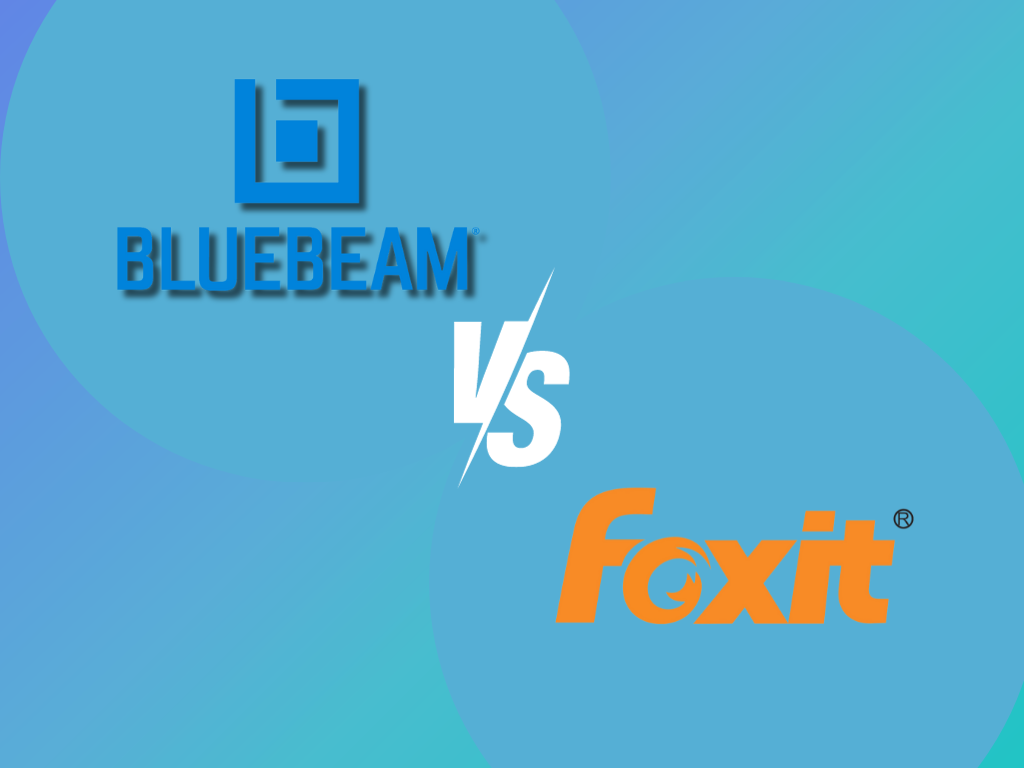Managing and changing documents effectively and in a user-friendly way is very important. Fill provides dynamic solutions to make digital documentation easier.
Fill launched free PDF Conversion tools, which will thoroughly change how we work with PDF documents. Now, you can easily convert your PDF files into different formats free of charge.
Table of Contents
Why Use Fill’s Free PDF Conversion Tools
Fill provides free tools for converting PDFs, packed with plenty of perks. Here’s why you should give Fill’s tools a go:
User-friendly Interface
Fill makes file conversion easy. Our platform is so simple that you can convert your documents smoothly without any complex steps or special knowledge required.
Flexible Conversion Options
Fill’s conversion tools are designed with flexibility in mind. They allow you to convert PDF files into various formats, such as Word, Excel, PowerPoint, and others. Whether you need to edit text, gather data, or repurpose content, Fill’s conversion tools help.
Affordability
At Fill, we understand the value of money. We offer free PDF conversion tools, helping you save on software or subscription costs.
Web-based Solution
There is no need for software downloads or updates anymore. Fill works online so that you can access our conversion tools easily from any device on the internet.
Security Measures
Your privacy is Fill’s first priority. We use top-notch encryption so you can convert files confidently, ensuring that your data is safe and secure.
Speed
Value the speed of service as much as we do? Expect fast results with Fill’s PDF conversion tools. Even when converting single- or multi-page documents, we assure you that quick results will help you save time and boost productivity.

Benefits of Using A Free PDF Conversion Tool
PDF files are now a common part of our daily lives. This makes it essential to have easy-to-use tools for handling PDF conversions. This is where free PDF conversion tools, like Fill’s, become very useful.
Cost savings
Free PDF conversion tools save you money, especially if you only need to convert files occasionally or once.
Accessibility
These tools let you convert PDF files into simpler formats like Word, Excel, or PowerPoint. This makes it easy to edit, share, and collaborate on documents.
Convenience
Online PDF conversion tools let you change PDFs into other formats wherever you are, as long as you’re online. There’s no need to install any software on your device.
User-friendly interface
Many free PDF conversion tools are easy to use, even if you’re not much into tech.
Versatility
Free conversion tools let you change PDFs into different file types and pictures or combine many files into one PDF.
Time efficiency
These tools work fast, letting you change documents swiftly and easily, which boosts your work rate and task flow.
Privacy and security
The best free PDF conversion tools protect user data by using strong security systems. They keep your information safe while changing your documents.
Cross-platform compatibility
Online PDF conversion tools work with many systems, such as Windows, macOS, Linux, and mobile platforms like iOS and Android. You can change PDFs easily, no matter what device or system you use.
Batch conversion
Some PDF conversion tools can convert many PDF files simultaneously. It is a big time-saver, particularly when you have a lot of documents to convert.
Community support
Many free PDF conversion tools have groups of users who offer help, share advice, and give feedback for better improvements. This kind of support makes using the tools more enjoyable and helps users feel part of a community.

How to Access Fill’s Free PDF Conversion Tools
Accessing Fill’s free PDF conversion tools is a straightforward process:
1. Visit the website
Start by navigating to Fill’s website using any web browser on your computer or mobile device.
2. Choose your tool
Explore the available conversion options provided by Fill. Common tools include PDF to Word, JPG to PDF, PNG to PDF, and more.
3. Upload your PDF
Select the specific tool you need and follow the prompts to upload your PDF file. You’ll be prompted to click a “Select Files” button to select the PDF from your device.
4. Initiate conversion
Once you’ve selected your file, initiate the conversion process by clicking “Apply and Download.”
5. Download your converted file
After the conversion, Fill will automatically download the file to your device.
Why Fill is Your Ultimate Choice for Free PDF Conversion Tools
Fill’s free PDF conversion tools can significantly impact your daily personal or work tasks.
Fill’s free tools offer you flexibility and user-friendliness for document conversion. With just a few clicks, you can quickly transform your documents into PDFs or convert PDFs into other accessible formats.
Whether it’s for professional work, academic activities, or personal projects, PDF formats are widely utilized. With Fill’s free PDF conversion tools, you can easily avoid compatibility issues associated with different file formats. Instead of opting for costly software or doubtful web converters, use our free, efficient, and reliable conversion tools.
Remember, efficiency doesn’t have to be expensive. You can make your daily tasks much easier and more rewarding with free tools like Fill’s. Start using Fill’s free PDF conversion tools today and see how they simplify your paperwork.