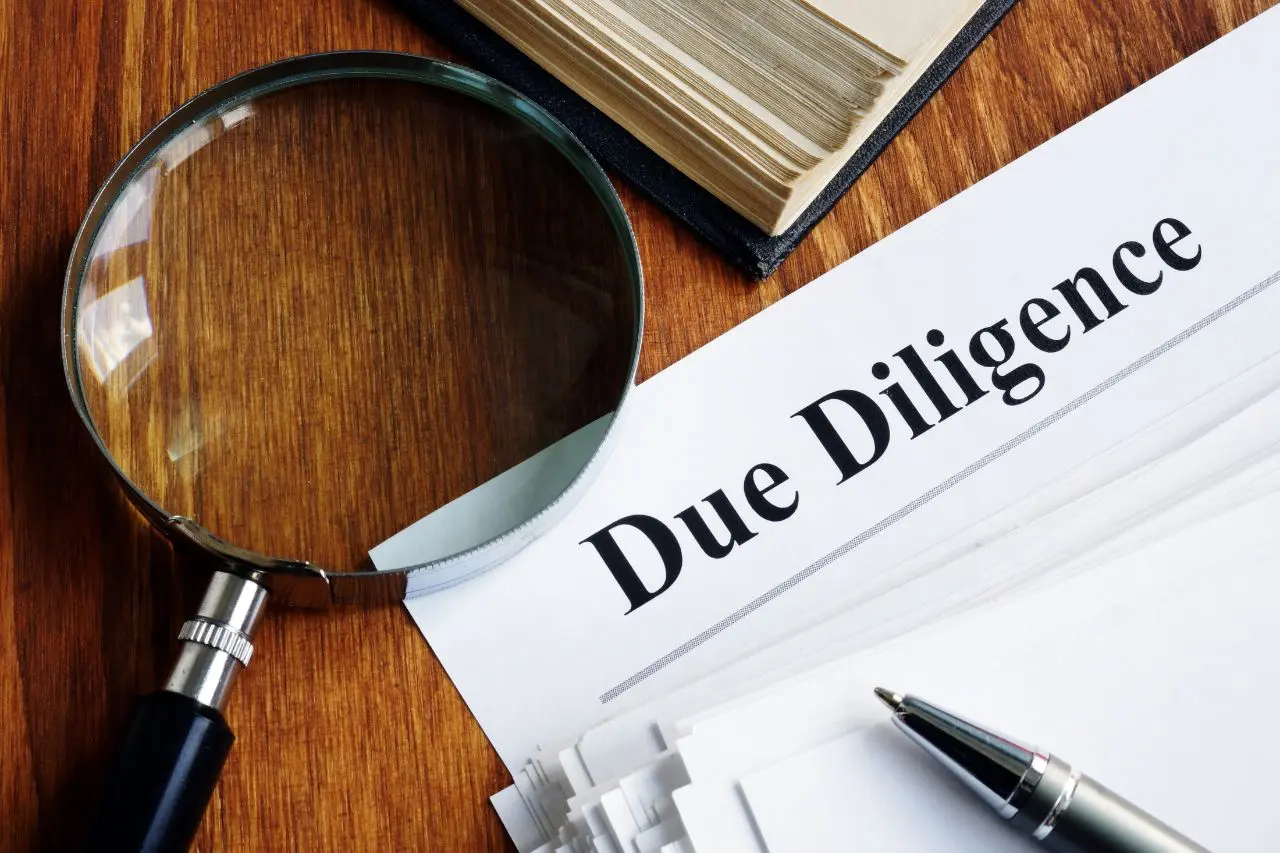In today’s competitive market, efficiency and productivity are crucial. By switching to digital document solutions, you can streamline your business processes while saving time. It will allow you to store, access, and share documents quickly. You can also minimize the risks of losing important information by using encryption to safeguard your files.
This post will outline the numerous advantages of using digital document solutions and how to use them to stay ahead of the competition.
Table of Contents

What Is a Digital Document Solution?
A digital document solution is a system that manages and stores electronic versions of documents. It helps streamline tasks like document creation, editing, storage, retrieval, sharing, and collaboration. It also helps improve accessibility and security, as digital records can be accessed and tracked more easily.
That’s not all. Cloud-based digital document services also serve as a centralized repository, allowing you to store and manage data efficiently. Instead of relying on physical storage, you can upload and share files online.
3 Types of Digital Document Solutions
1. Cloud Solutions
Cloud solutions can be beneficial in preventing data loss due to natural disasters, theft, or computer crash. These services also offer flexible storage options that let you access, edit and share documents from anywhere. The device or platform is irrelevant, as you can access documents using any computer, tablet, or smartphone.
2. Automation Solutions
Automation solutions can streamline document processing, making it easier for users to accomplish tasks with minimal human intervention. Leveraging these solutions offer significant advantages in terms of cost savings and efficiency. You can also save time by eliminating the need for manual data entry.
3. Mobile Solutions
Mobile solutions refer to services that provide access to data on mobile devices such as smartphones and tablets. This makes it easier for users to access the documents they need at any place and time. There’s no need to search through physical file cabinets or carry a USB drive.
Transitioning to a Digital Workflow
Transitioning to a digital workflow can drastically reduce the costs associated with document management. With the implementation of a digital workflow, you can automate many of the tedious tasks related to document processing. From scanning documents to creating backups, digital workflows make document management faster and more cost-effective. There’s also no need to worry about physical storage space as documents are stored securely in the cloud.
With the help of digital document solutions, you can streamline business processes by automating each step of the document lifecycle. It helps reduce the time spent on mundane tasks, so your team can focus more on higher-value activities. It also allows for secure document collaboration, allowing your team to access and edit files at any time or location.
What Is a Digital Document?
A digital document, as the name suggests, is any type of document that is created, stored, and accessed electronically rather than on paper.
Unlike traditional paper documents, digital documents exist in a virtual format and can include text, images, audio, video, and other multimedia elements. They are typically created using software applications and other digital document services, such as word processors, PDF creators, or graphic design tools and can be shared, edited, and distributed over digital networks.
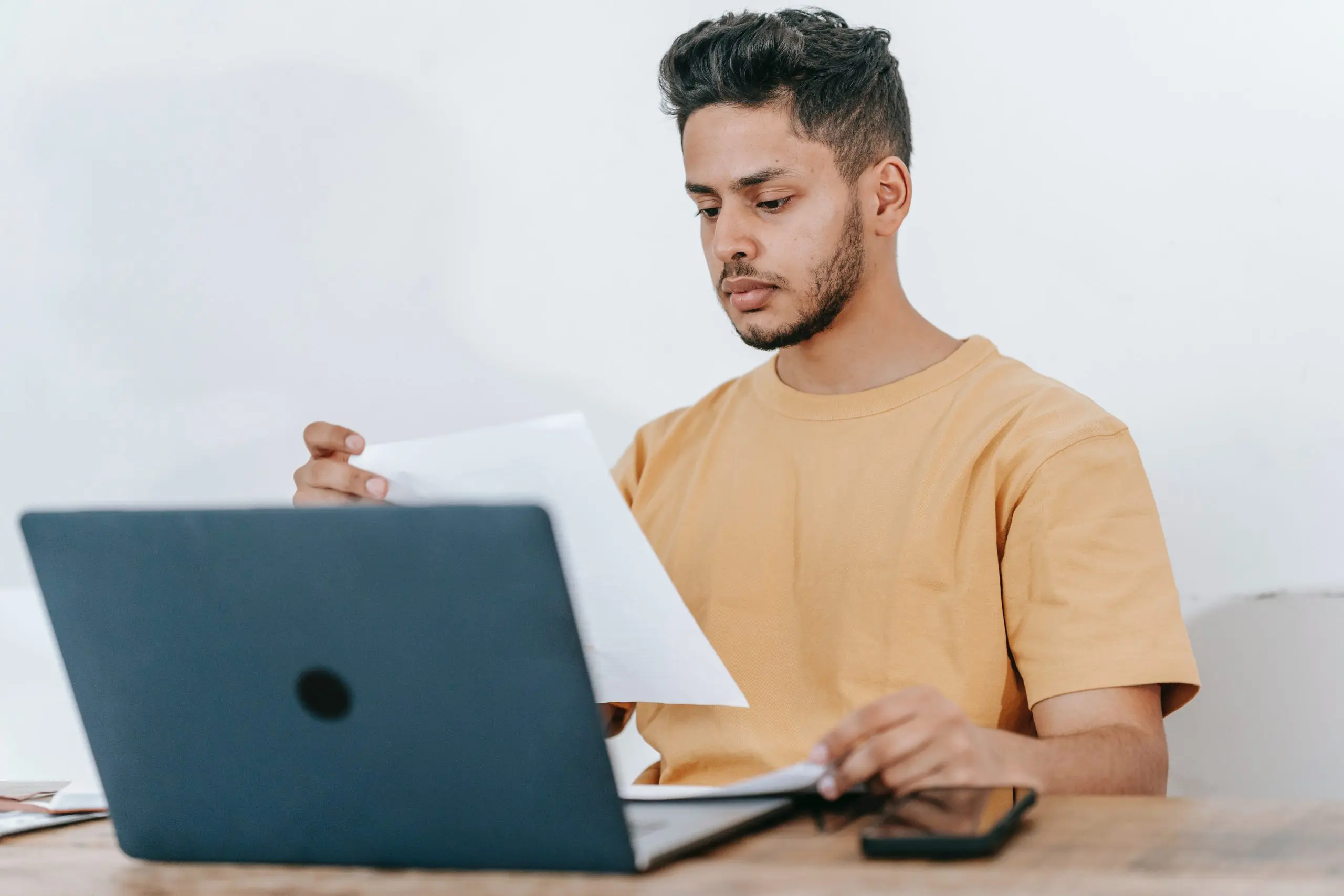
5 Reasons to Switch to a Digital Document Solution
Making the switch to a digital document system can be highly beneficial for your business, and here’s why:
1. Increased efficiency and productivity
Digitizing physical records can drastically reduce the time spent on manual paperwork and other administrative tasks. You also have the option to automate specific processes to cut your work time in half. Not only does this help increase productivity, but it also lets you focus on other high-value tasks.
2. Better accessibility and organization
Instead of manually searching and organizing files, you can automatically tag and sort documents using smart folder. Doing so will make it easier to locate and retrieve files. You can also sync records across multiple devices, so you are always aware of the latest updates and changes.
3. Heightened security
Digital document solutions offer better security than paper-based workflows, as these systems can encrypt data and set access restrictions. You can also set up additional security measures like two-factor authentication and ID verification to further safeguard data from unauthorized people. With enhanced security, it will be easier to identify potential threats and address them before they cause any harm.
4. Improved compliance
Each digital document has an audit trail, which helps maintain an accurate record of all activities that have taken place. This will make it easier to ensure compliance with industry standards and applicable laws. You can also avoid the costly consequences of non-compliance, such as reputational damage and hefty fines.
5. Data consistency
There’s no need to worry about inconsistencies or discrepancies, as digital document solutions can update all records automatically. Even if changes occur, you can track the revisions in real time and ensure that all stakeholders can access the most up-to-date version. It frees you from the hassle of updating records manually.
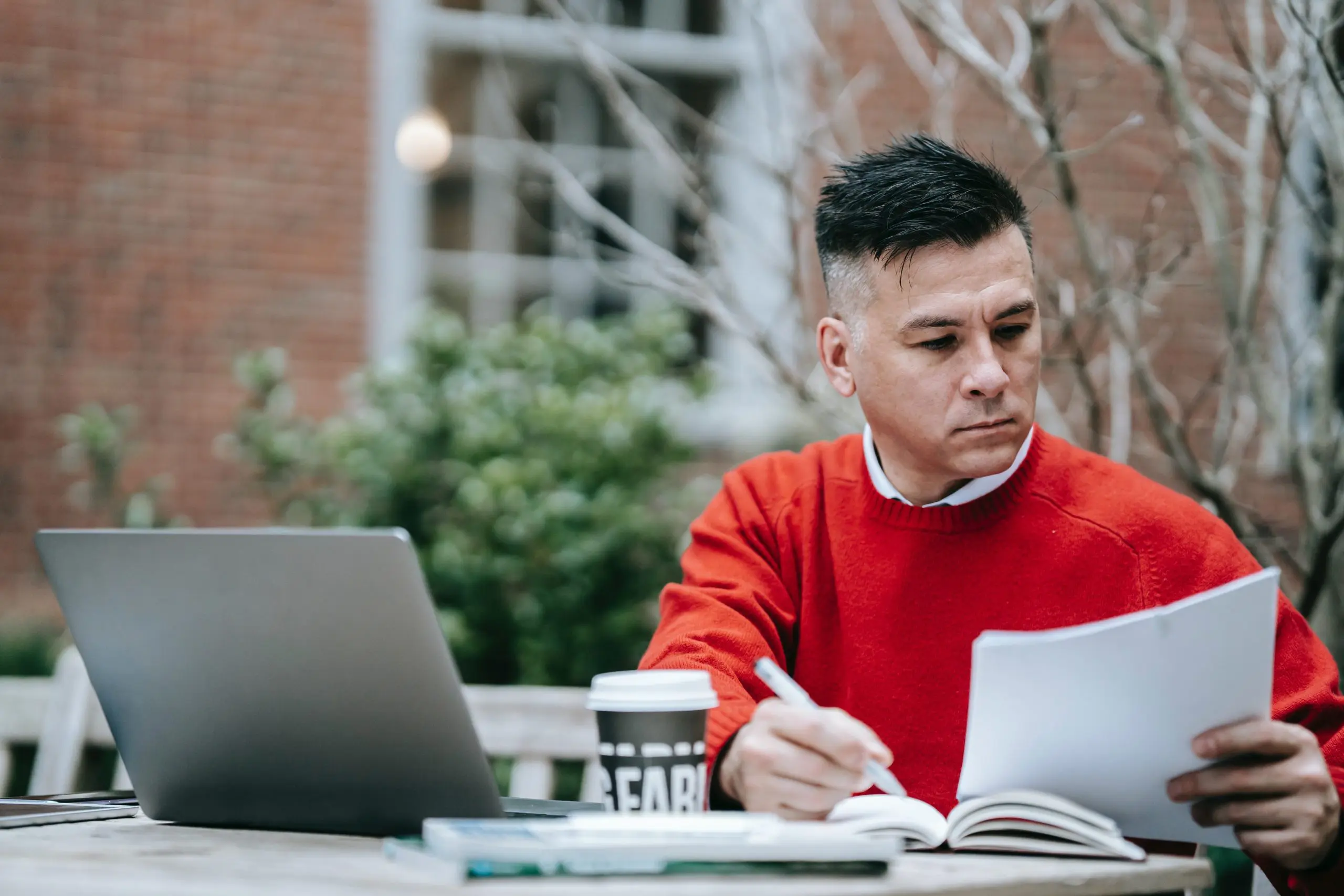
5 Best Digital Solutions for Faster Turnaround Times
Here are five of the best digital document solutions that you can use to streamline your business processes:
1. Fill
Fill offers a unified document management experience that allows you to create, organize, and share documents easily. With our digital document solution, you can achieve faster turnaround times while maintaining high accuracy and security. You can also request or add unlimited eSignatures to any document, allowing for a streamlined signing experience.
2. DocuWare
DocuWare offers a cloud-based document management solution that enables you to streamline your workflow. With this tool, you can effortlessly digitize hard copies and create a structured database with custom search queries. You can also import entire file folders with a few clicks of a button.
3. Dropbox Business
With Dropbox Business, you can tackle everyday administrative tasks without switching tools. It offers a comprehensive platform where you can store and create backups of documents. You can also share sensitive files securely by setting expiration dates and custom passwords.
4. eFileCabinet
eFileCabinet is a digital document platform for professionals and businesses of any size. With this tool, you can use automation to store and organize files intelligently. Additionally, you can view different versions of the same document side-by-side, making it easier to compare and track changes over time.
5. Microsoft 365 Business
With Microsoft 365 Business, you can create, collaborate, and get any document-related task done from anywhere. It offers a complete suite of tools to run an office without needing any physical space. You can process documents, do meetings, and collaborate with colleagues regardless if you are working in-office or remotely.
Effortlessly Organize Your Digital Documents With Fill
In today’s fast-paced world, it’s best to have access to documents quickly without the tedious manual data entries. Switching to a digital document service can significantly reduce the time spent on administrative tasks. It also offers numerous benefits for businesses looking to improve productivity and efficiency.
With Fill, you can be confident that your documents will be secure, accurate, and instantly accessible. Here are just a few of the many great features that our cloud-based document solution has to offer:
- Unlimited eSignatures
- Unlimited envelopes
- 256-encryption
- Identity verification
- HubSpot and Zapier integration
- Custom branding
- Customizable templates
Try Fill today and see why it is the ultimate choice for all your document management needs. Create an account to get started.