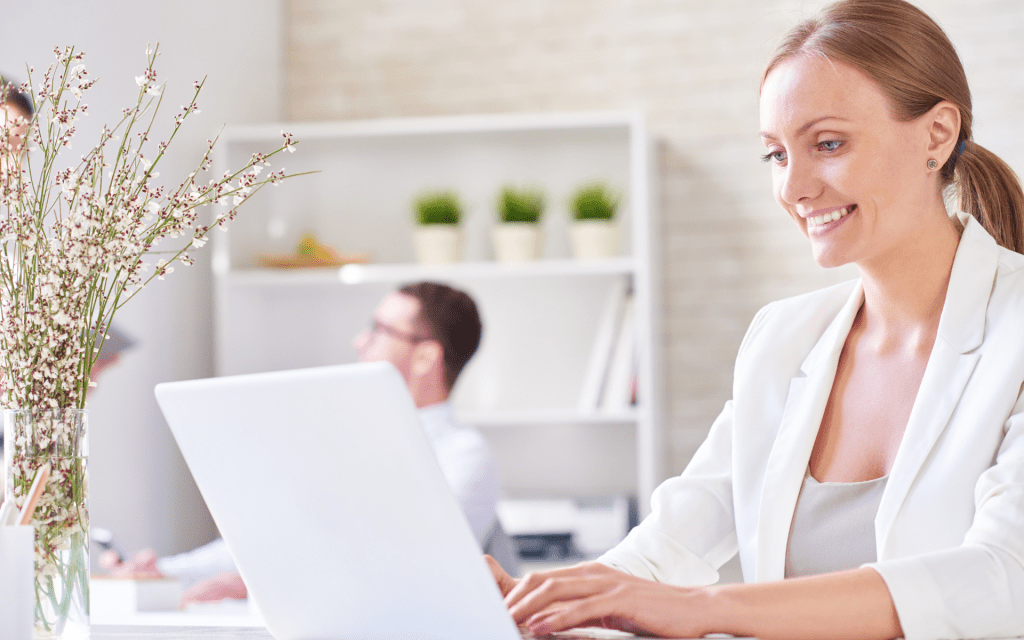Digital data entry forms have revolutionized the way businesses operate. With the advent of internet-based technology, the need for paper-based records has significantly decreased, and digital solutions have taken over.
In this blog post, we’ll discuss the benefits of using digital data entry forms and how they can improve various processes, increase efficiency, and save time. You’ll also learn how Fill helps users worldwide create secure and convenient forms that drive concrete results for businesses.
 What Are Data Entry Forms?
What Are Data Entry Forms?
Data entry forms are documents used to collect and record data. Businesses typically use them to gather client, customer, and employee information. Paper-based forms have traditionally been in use for collecting data. However, they are time-consuming, expensive, and require manual data entry.
As you may glean from this information, manual forms are prone to errors and inaccuracies. Digital forms, on the other hand, are electronic documents that can be filled out and submitted online, eliminating the need for manual processes.
Common Uses of Digital Data Entry Forms
You can use data entry forms to collect and record data faster and more efficiently. Here are some common uses of data entry forms:
Contact forms
Contact forms are one of the most common types of data entry forms that businesses use. They are typically used to collect basic information from potential clients or customers, such as their names, email addresses, phone numbers, and other relevant details. You can use contact forms on a website, social media page, or in-person to streamline collecting contact information.
Survey forms
Survey forms find usage in collecting feedback and opinions from customers, employees, or other stakeholders. Businesses use survey forms to gather critical information related to customer satisfaction, product feedback, or employee engagement. The data collected from survey forms can help companies to improve their products, services, and processes.
Application forms
Businesses commonly use application forms in the recruitment process. These forms help collect information from job applicants, such as their education, work experience, and references. Application forms help streamline recruitment by providing a standardized way to collect relevant information from applicants.
Order forms
E-commerce stores and other businesses use order forms to collect customer information about their orders, such as product details and shipping information. Order forms help companies to streamline the ordering process and reduce errors with a more efficient system for collecting order information.
Feedback forms
Feedback forms help gather feedback from customers, clients, or employees on specific topics such as customer service, product features, or training programs. Feedback forms help businesses collect valuable insights and improve their processes or products.
Registration forms
These are useful for collecting information from participants in events, webinars, or training programs. Registration forms typically include information such as the participant’s name, contact details, and any relevant information related to the event.
Data entry forms have multiple business uses and can be customized to fit specific requirements. Using digital data entry forms saves time, reduces errors, and improves efficiency while gathering valuable data.
 What Are the Benefits of Using Digital Forms For Data Entry?
What Are the Benefits of Using Digital Forms For Data Entry?
Using digital forms for data entry offers a range of benefits for businesses, including increased efficiency, improved accuracy, and enhanced data security. Let’s explore these benefits in more detail:
Increased efficiency
Digital data entry forms eliminate the need for manual data entry, which can be a time-consuming and tedious process. By using digital forms, businesses can reduce the time required for data entry, streamline their operations, and increase productivity. In addition, digital records can be accessed from anywhere, making it easier for employees to complete them quickly and efficiently.
Improved accuracy
Manual data entry is prone to errors, such as typos, incorrect data entry, or incomplete information. Digital forms help eliminate these errors by providing automatic validation and error checking. For example, digital documents can include mandatory fields, format validation, and data range validation. This breadth of requirements ensures that all data entered is accurate, complete, and consistent, reducing the risk of errors and improving data quality.
Enhanced data security
Digital forms offer improved security compared to paper forms. Digital documents can be password-protected, encrypted, and stored securely in the cloud or on-premises. In addition, you can restrict access to digital records and set user permissions to ensure that only authorized personnel can access sensitive data. These additional security measures help businesses comply with data protection regulations, such as GDPR or HIPAA, reducing the risk of data breaches.
Improved data management
Digital forms offer better data management than paper documents, as they can be easily shared, stored, and retrieved, making it easier for businesses to manage large amounts of data. In addition, digital forms can be integrated with other software applications, such as customer relationship management (CRM) systems or accounting software, allowing businesses to automate their workflows and improve overall efficiency.
Cost savings
Using digital forms can save businesses money by reducing the costs associated with paper-based records, such as printing, mailing, and storage. In addition, digital formats eliminate manual data entry, reducing the need for additional staff or outsourcing.
 How to Create Forms Using Data Entry Software
How to Create Forms Using Data Entry Software
Creating online forms using data entry software is a straightforward process that requires minimal technical skills. Here are the basic steps to draft these documents using data entry software:
1. Choose your data entry software
There are numerous data entry software options available, both free and paid. Choose an app that fits your needs, budget, and technical abilities. One of the most popular options today is Fill, an eSignature app that lets you create digital entry forms with minimal effort.
2. Choose a form template
Many data entry software providers offer customizable form templates that you can edit to fit your needs. Choose a template that closely matches your requirements, or create a new form from scratch. Fill offers a wealth of templates that suit various industries and niches.
3. Add fields to the form
Once you have chosen a form template, you can customize it by adding fields to collect the required information. Standard options include text fields, checkboxes, radio buttons, dropdowns, and file upload fields. Each data entry software has a different method for adding fields, but most provide an intuitive drag-and-drop interface. Fill makes it easy to add fields by providing an easy-to-use toolbar that you can master in no time.
4. Customize the form design
Once you have added the necessary fields, you can customize the form’s layout by choosing a color scheme, font, and structure that matches your brand or website. Some providers offer design tools that allow you to customize the form’s appearance without the necessary technical skills. Fill’s custom branding feature empowers brands to create designs that evoke quality and professionalism.
5. Configure form settings
After finalizing the design, you need to configure the form’s settings. This step includes setting up notifications, adding confirmation messages, and enabling form validation. Fill’s settings panel contains many available options, including signer ID verification.
6. Publish the form
Finally, you can publish the form on your website, social media page, or other platforms. You may also send it directly to your customers or employees via email. Fill offers a simple, one-click publishing option that makes sharing the form with others as effortless as possible.
 How to Ensure Data Security In Data Entry Forms
How to Ensure Data Security In Data Entry Forms
Ensuring security is a critical aspect of using data entry forms. As businesses collect sensitive data through these forms, protecting information from unauthorized access or data breaches is essential.
Here are some steps that you can take to ensure data security in digital forms:
1. Use Secure Data Entry Software
The first step towards ensuring data security is to choose a data entry software that prioritizes safety. Look for software that offers military-grade encryption, multi-factor authentication, and secure cloud storage. Fill fits the bill here, as all these security features are present in the platform.
2. Implement access controls
Limit access to the data entry forms to only authorized personnel. Ensure that access controls are in place to restrict access to sensitive data. You can implement access controls through user authentication and permission-based access.
3. Encrypt data
Encryption involves converting data into a coded language only authorized users can decipher. Encrypting data can protect sensitive information during transmission or storage. Fill offers 256-bit AES encryption as a standard feature.
4. Regularly back up data
Regular backups ensure that data remain accessible in case of a breach, accidental deletion, or hardware failure. It is advisable to perform regular backups of all data collected through the data entry forms. Fill makes it easy to retrieve data as we use secure cloud storage that boasts 99.999% server uptime.
5. Monitor and audit data access
Monitoring and auditing data permissions can help identify unauthorized access attempts or suspicious activity. You can configure some data entry software to log all data access activity, including the date, time, and user who accessed the data.
6. Train employees on data security
Provide ample employee training on best practices for data security, including handling sensitive data, avoiding phishing scams, and maintaining strong passwords. Ensure that employees know the importance of data security and are familiar with the company’s data security policies.
7. Regularly update software
Routine software updates can help ensure that the data entry software is secure and free of known vulnerabilities. Update the software as soon as new patches are released. Fill’s web app features automatic updates, so you can focus on what matters most to your business.
Use Fill For Creating and Managing Digital Data Entry Forms
Fill is a user-friendly eSignature platform with data entry capabilities. We help countless businesses create and manage digital data entry forms with minimal effort.
Fill offers features that make creating and managing forms easy, such as customizable templates and multiple field entries. Fill also offers data security features like 256-bit encryption and signer ID verification.
Don’t miss out—sign up for a 7-day free trial now and experience a better way to use digital forms for data entry.