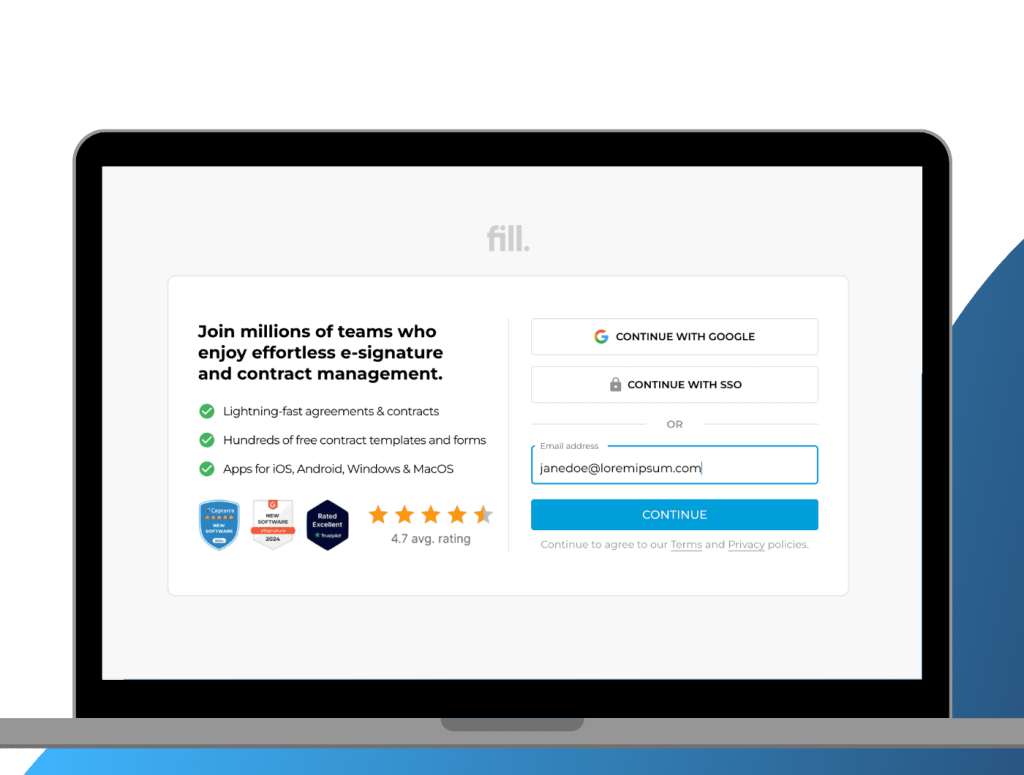Fill eSignature offers a time-limited free trial that lets you experience our platform first-hand. When you sign up, you can explore and use all our top-rated features, including esigning, creating templates, and managing your documents, all at no cost during the trial period.
Once the trial period ends, you can choose from our flexible subscription plans that suit your needs. Our plans are designed to provide affordable options for individuals, small businesses, and enterprises, ensuring that you can continue to esign documents without breaking the bank.