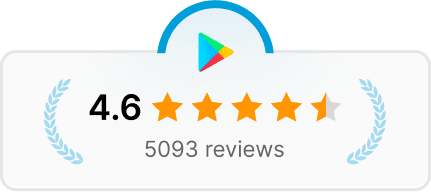1. Launch Your Browser and Access the Fill eSignature Platform
Begin by opening your preferred web browser on your computer, tablet, or smartphone. Enter the Fill eSignature website URL to access the platform. There’s no need for downloads or installations—everything operates smoothly online.