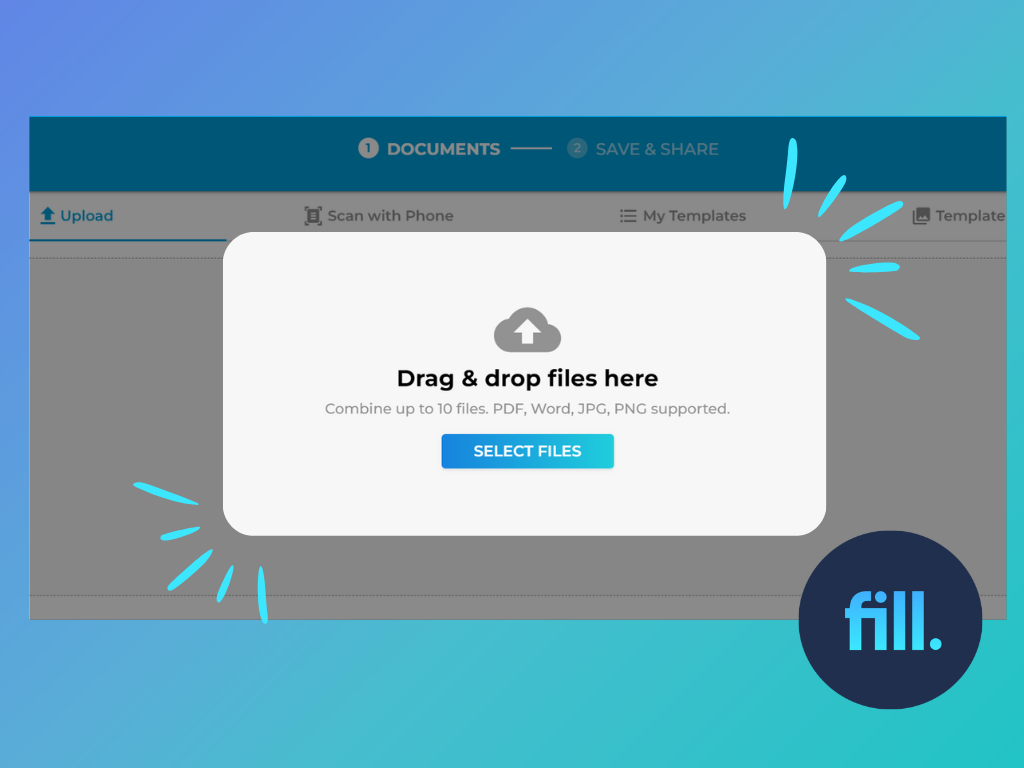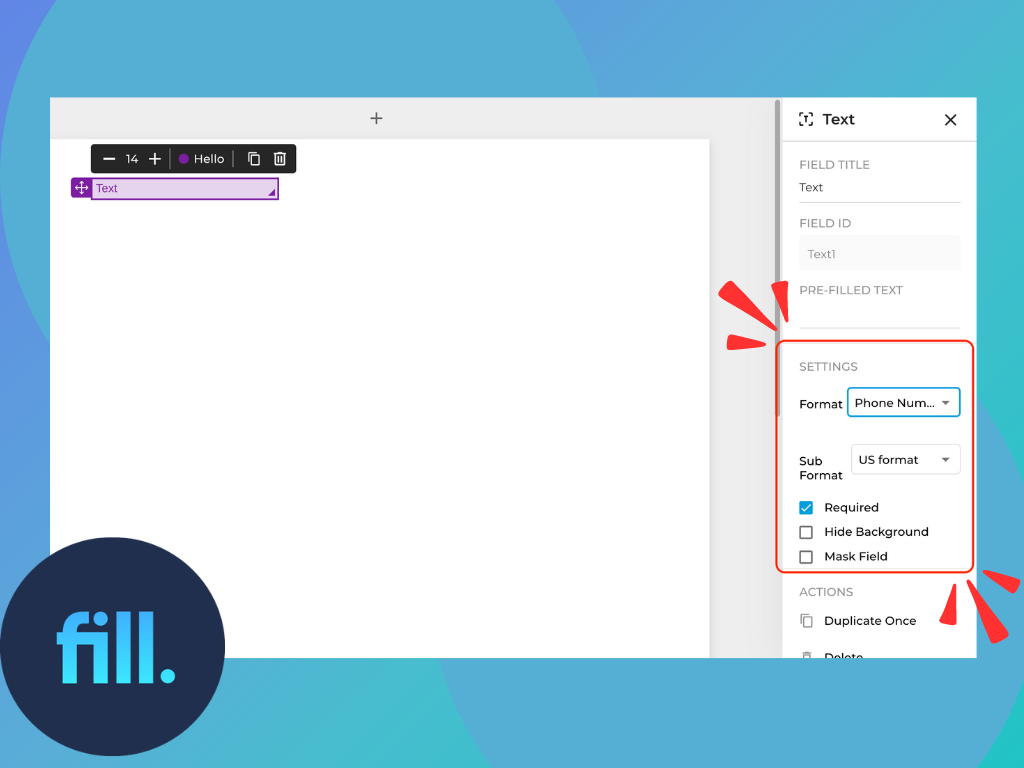Release Date: October 17, 2024
Fill introduces its newest update, Fill 5.1, which is packed with enhanced productivity features designed to streamline workflows and help you do more in less time. Here are the key changes in this latest release.
What’s New With Fill 5.1?
We’re thrilled to introduce the new features released in Fill 5.1:
Merge Documents for eSignature with Fill
You can now upload up to 10 separate documents and merge them into a single eSign document. This streamlines the process of combining multiple files into one for easier and more efficient signing, regardless of the number of pages in each document.
Here’s a step-by-step guide:
- Go to Uploads.
- If you’re creating a template, choose Templates > Create New.
- If your document is ready, choose Documents > Start Now.
- Select or drag and drop the different files. You can upload up to 10 separate documents.
- Rearrange documents to present them in a specific order.
- Click “Next” and specify the recipient roles.
- Once done, click “Setup” and watch Fill merge your documents.
You can view merged documents on the sidebar and change their names for better identification. Once you’ve verified that all fields are correct, click Save.
Benefits of Merging Documents for eSignature
With this new feature, you can experience the following benefits:
- Streamlined workflow: Save time by consolidating multiple files into a single eSign workflow.
- Improved organization: Keep all related documents together in one place, making it easier to track and review.
- Enhanced efficiency: Eliminate the need to sign separate documents individually, saving both you and your signers time.
- Reduced errors: Minimize the chances of missing signatures or misplaced documents by consolidating everything into a single file.
- Professional presentation: Provide signers with a cleaner, more cohesive document package, enhancing the overall user experience.
Easily Implement Conditional Logic With The New Sidebar
Fill 5.1 introduces a new sidebar feature that displays conditional fields and their associated trigger fields. Now, when a conditional field is selected, the sidebar will clearly show which field(s) act as the trigger, making it easier to understand the document’s workflow and dependencies.
This handy feature explains conditional logic within documents and streamlines document preparation by displaying dependencies when working with conditional fields.

Alert Popups and Visual Indicators for Conditional Fields and Logic
With Fill 5.1, protecting important conditional fields just got easier. We’ve added alert popups to warn you before you delete or reassign any fields tied to conditional rules—keeping your workflow smooth and error-free.
These alerts ensure you don’t accidentally disrupt the signing process by losing crucial rules or reassigning fields without realizing it.



Additionally, we’ve made spotting conditional fields a breeze. New visual cues, like tags or triangular markers, flag fields with applied rules, while diagonal lines highlight conditional logic.

Now, you can identify key fields and their statuses at a glance, ensuring everything runs smoothly from start to finish.
Automated Follow-Up Emails Before Due Dates
Never miss a deadline again with automated follow-up emails. Now, recipients will automatically receive a reminder email one day before a document’s due date, sent precisely at 14:00 UTC.
Whether the document was sent days or weeks before, this reminder hits at just the right moment, giving recipients that gentle push they need to meet deadlines easily.
No more manual reminders or last-minute scrambles. This timely nudge helps keep everyone on track and ensures documents are signed and completed promptly.
Auto Logout After 24 Hours of Inactivity
To enhance security and better safeguard sensitive information, Fill 5.1 introduces an auto-logout feature. The app will now automatically log you out after 24 hours of inactivity.
This extra layer of protection ensures that your account remains secure, even if you forget to log out.
New Option to Disable Automated PDF Emails
With Fill 5.1, you can now disable the automated email that sends a PDF copy when a document is completed. This feature gives you greater control over how and when completed documents are shared with recipients.
By toggling this feature off, recipients will no longer receive an email with a PDF copy of the signed document, reducing unnecessary emails when an automated PDF isn’t needed.

Enhanced UI for a Smoother Signing Experience
Fill 5.1 introduces key user interface (UI) improvements to streamline your workflow and make document handling easier than ever.
First, we’ve combined the “Only You” and “Request Signature” actions into a unified flow, simplifying the document upload process by merging these steps.

Next, in response to user feedback, we’ve enhanced the visibility of the ACTIVATE button for online forms. It is now a prominent button to make publishing forms easy on any screen size.

Finally, our redesigned Add Signature modal popup reduces clutter and provides a more intuitive experience. These updates provide a smoother, more efficient signing experience tailored to your needs.
Prompt Fill Users to Refresh for New Updates
Last but not least, with Fill’s new refresh prompt, you never have to miss an update. Every time a new build is available, you’ll receive a notification to refresh the app.

This ensures you always use the latest version, packed with improvements and bug fixes.
Discover Fill 5.1 and Unlock Better Workflows For Your Team
Unlock smoother workflows and enhance efficiency with Fill’s latest version. From intuitive document merging to automated follow-up emails and advanced security features, this new version is designed to streamline document management and boost productivity.
Ready to experience these powerful new features for yourself? Sign up for a free trial today and discover how Fill can revolutionize your document processes!