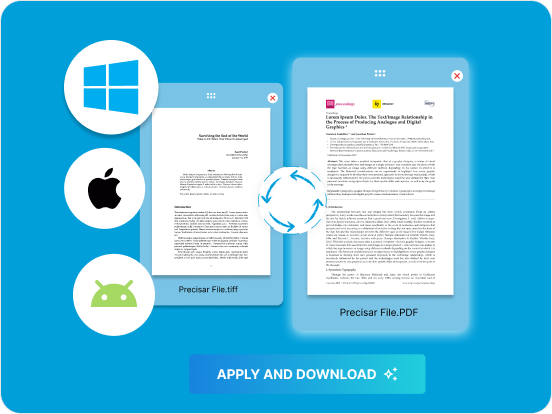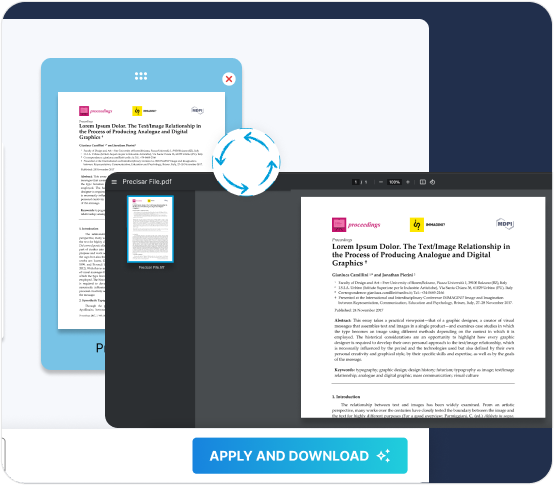Convert PDF to PowerPoint on Mac using the following steps:
Open any browser on your Mac PC and load the Fill PDF to PowerPoint converter (fillhq.com/tools/pdf-to-PowerPoint)
Upload your PDF file by clicking select file or dragging and dropping the file into the box.
Confirm the document you uploaded by clicking on the thumbnail containing each page of your PDF file. If you mistakenly uploaded the wrong file, select Cancel and start over.
Then select Apply & Download, and Fill will automatically convert and save the PowerPoint file to your device.
You can also convert PDF to PowerPoint using the same steps on Windows and Linux PCs.