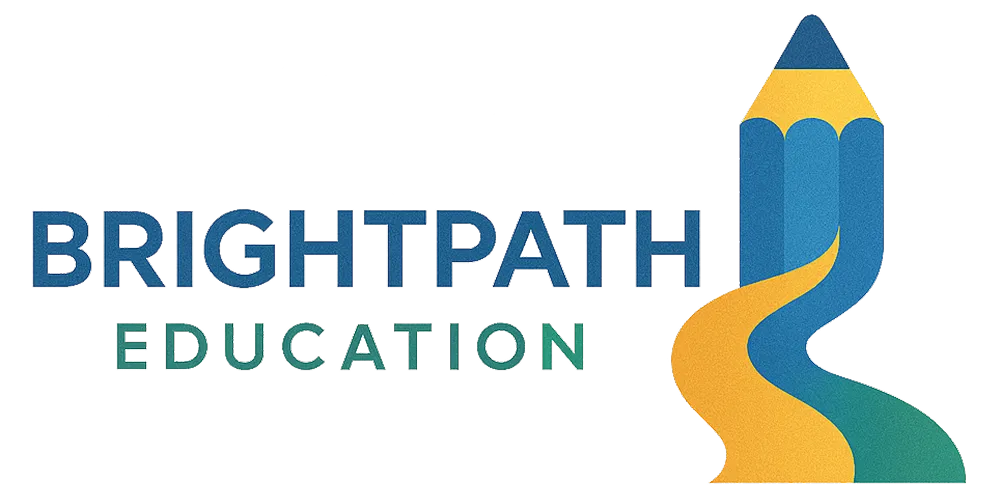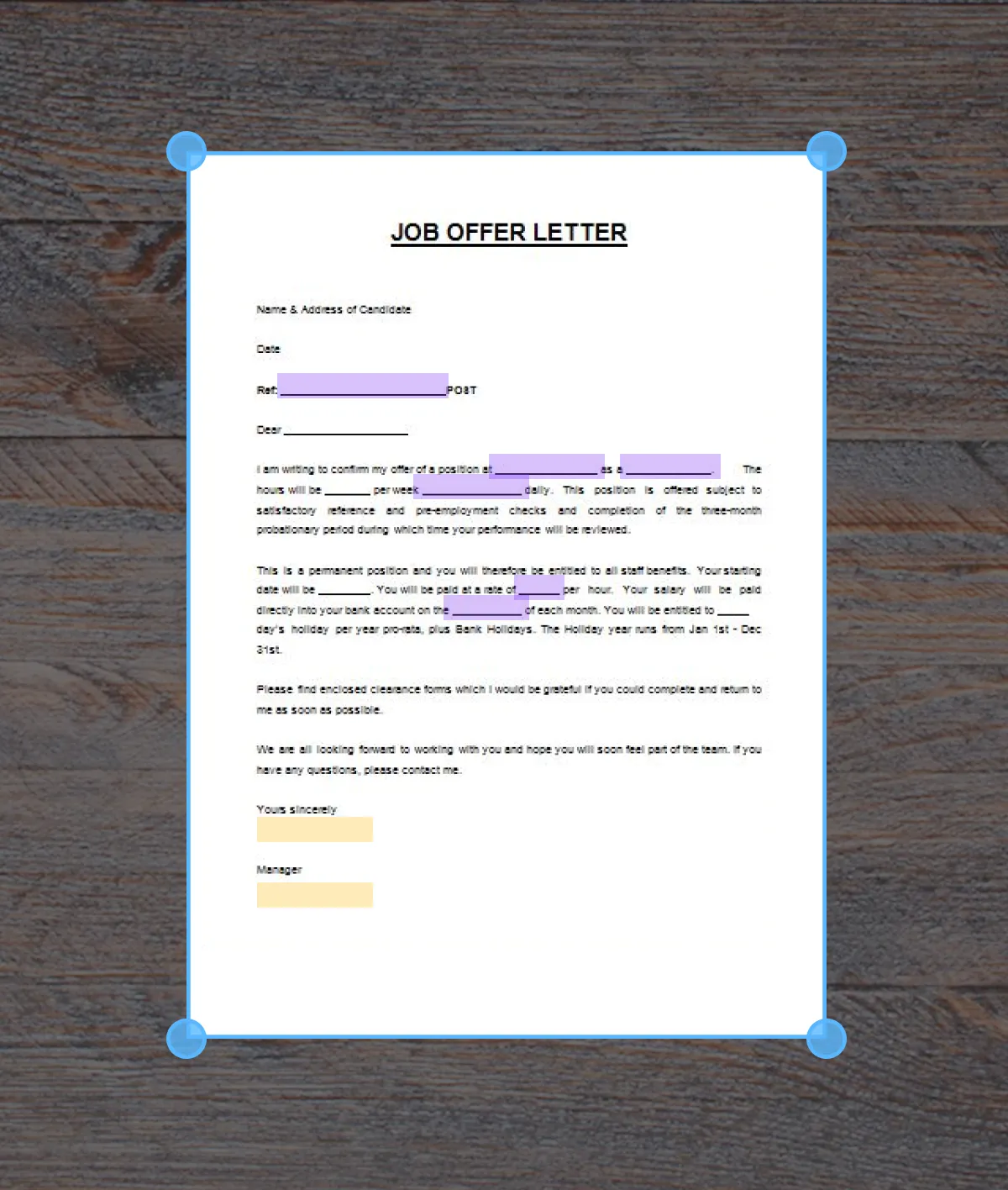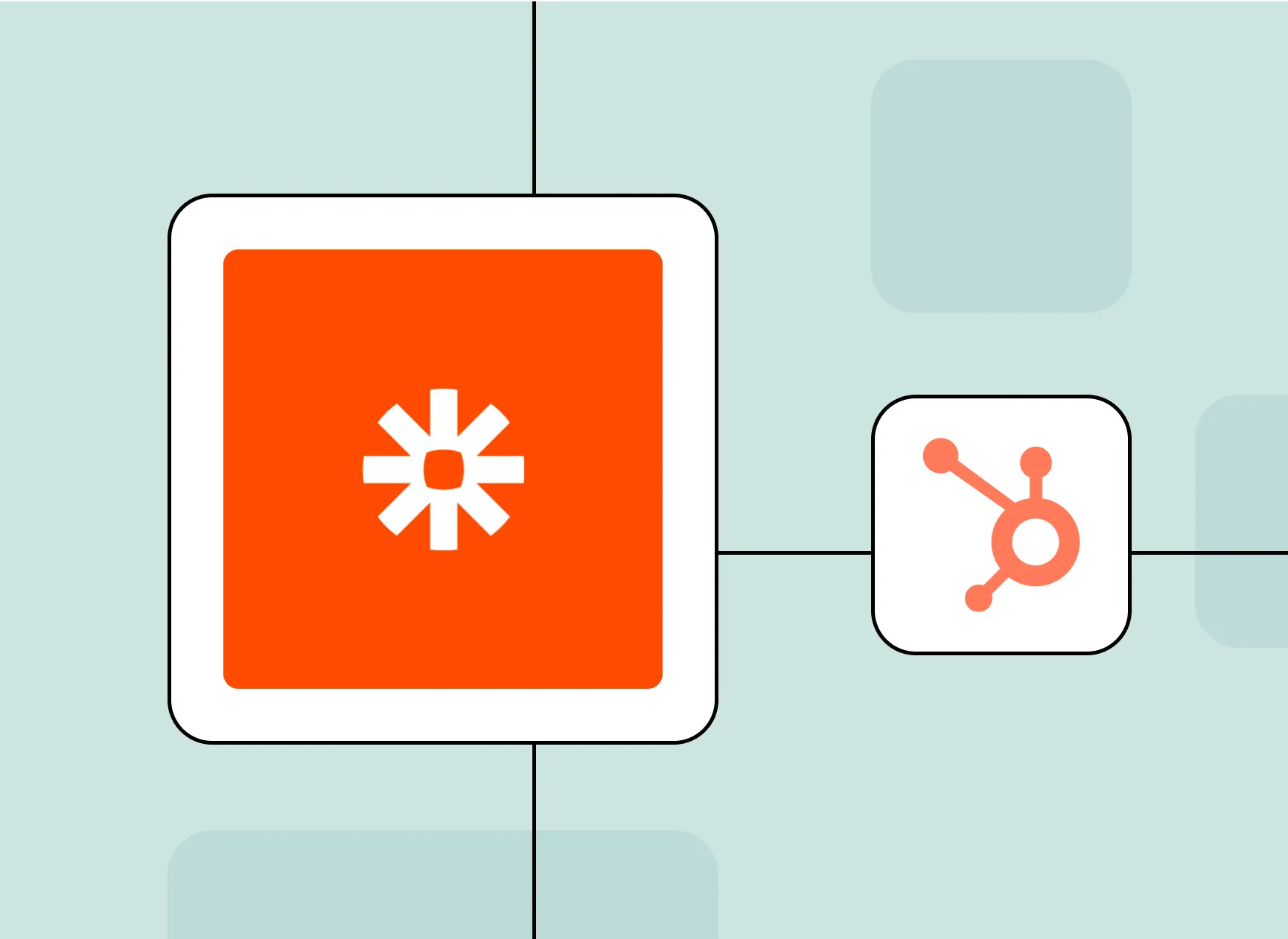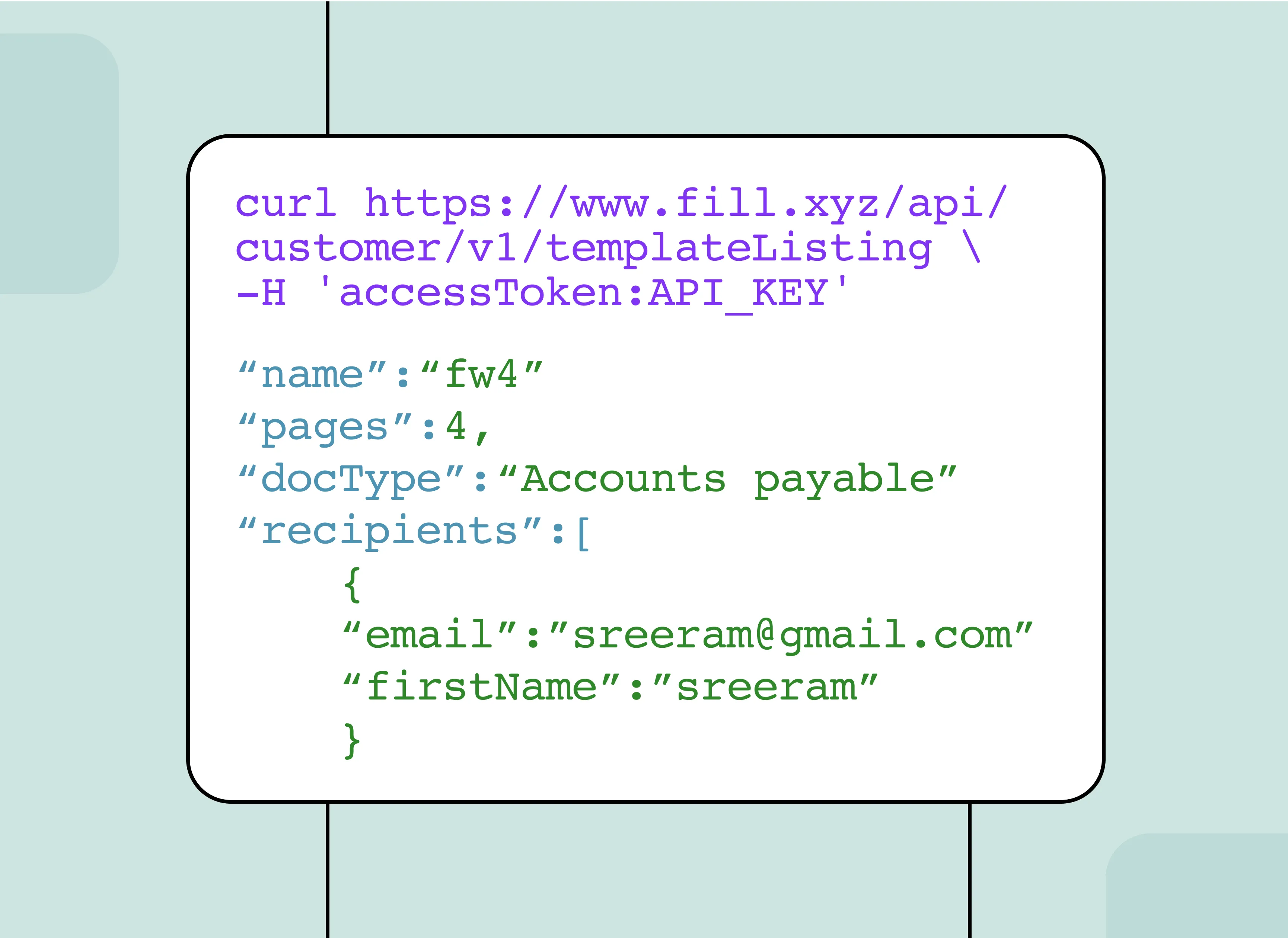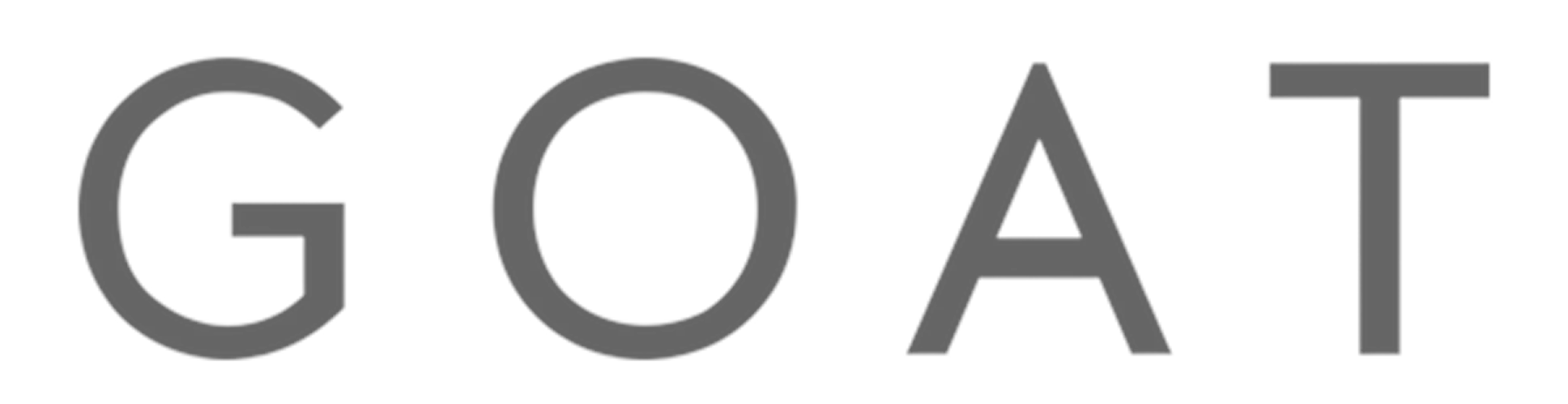
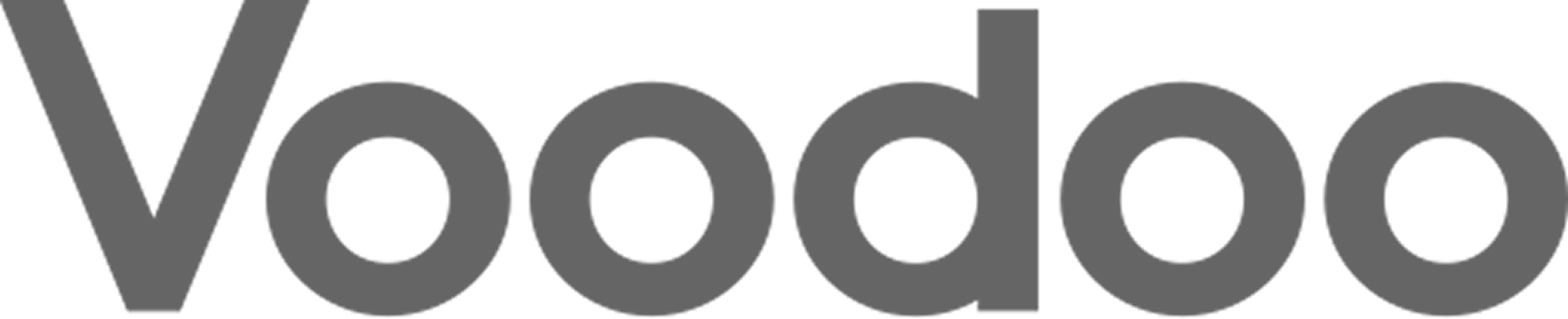


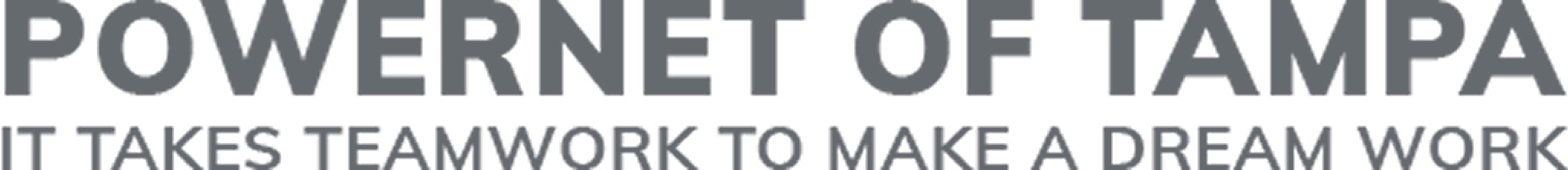


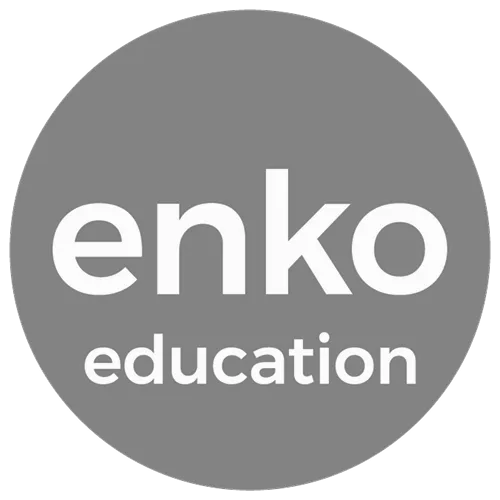
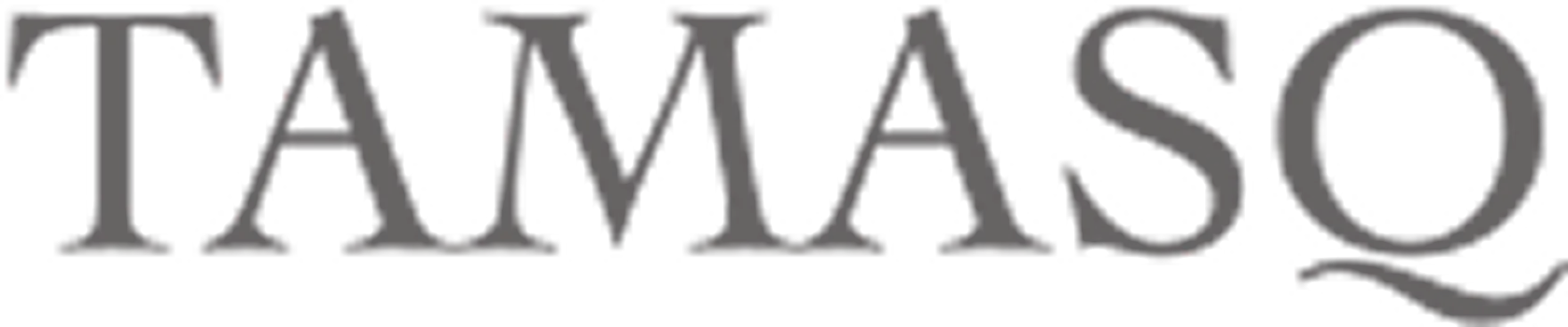
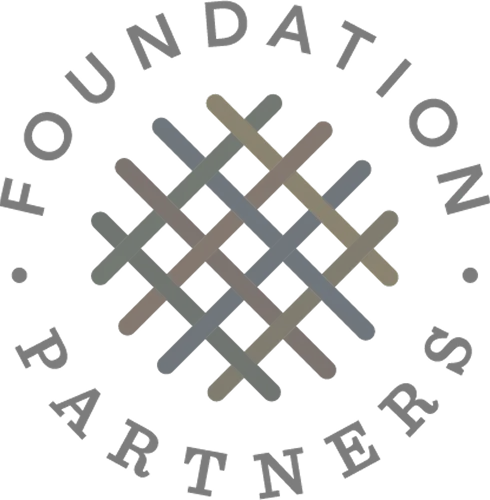









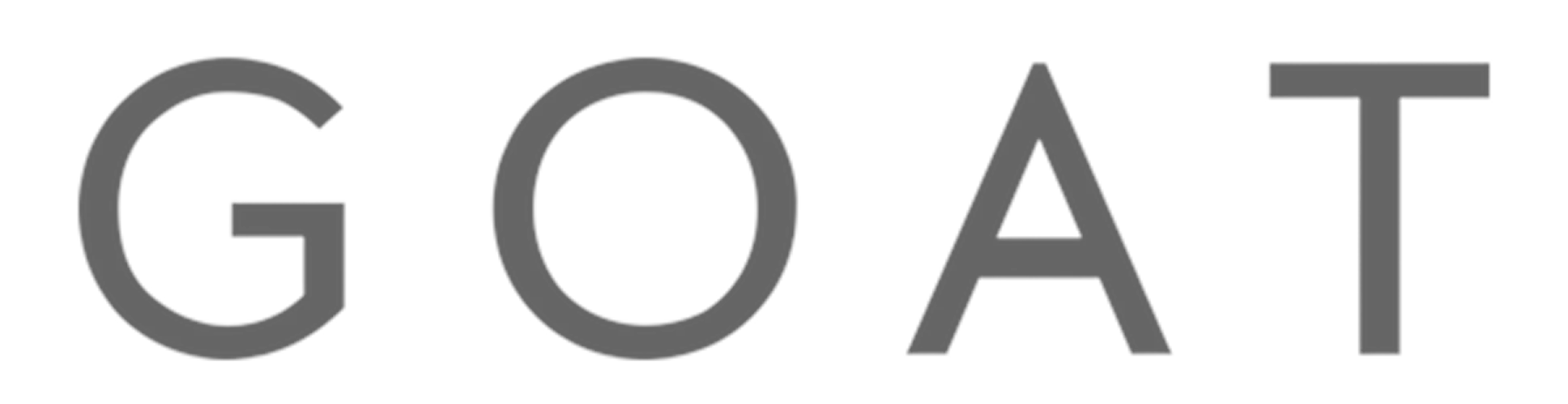
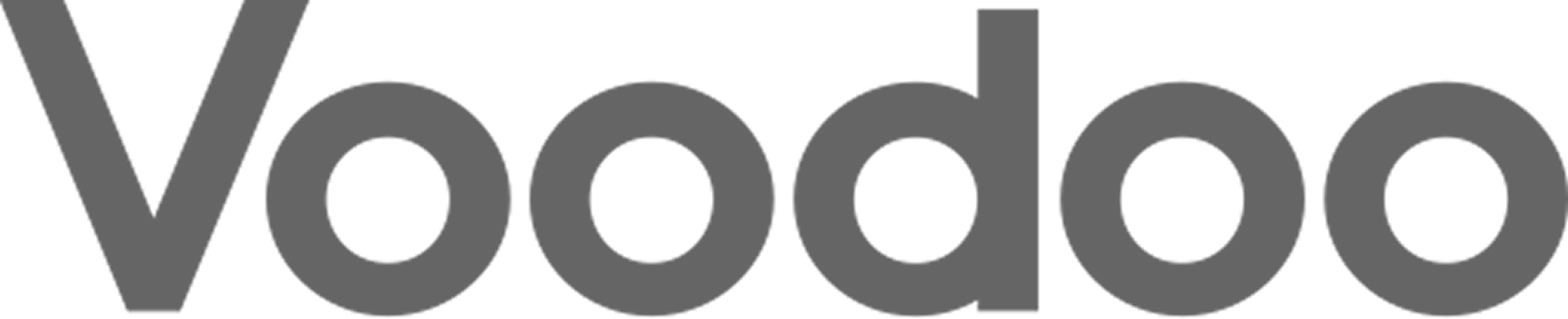


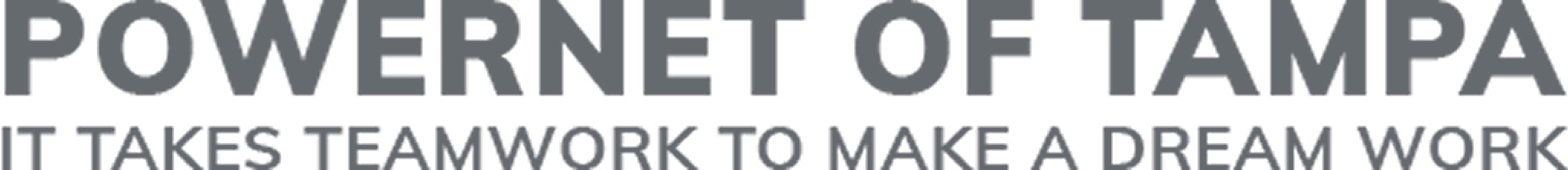


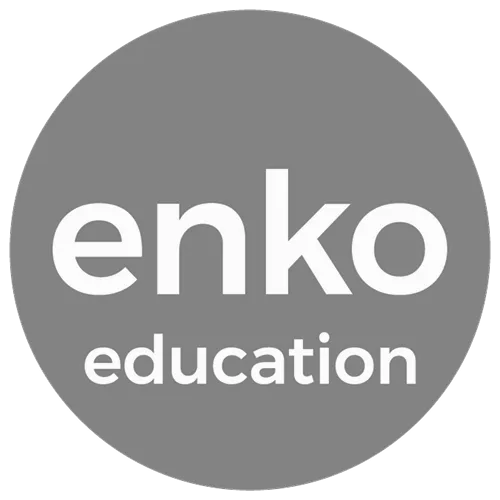
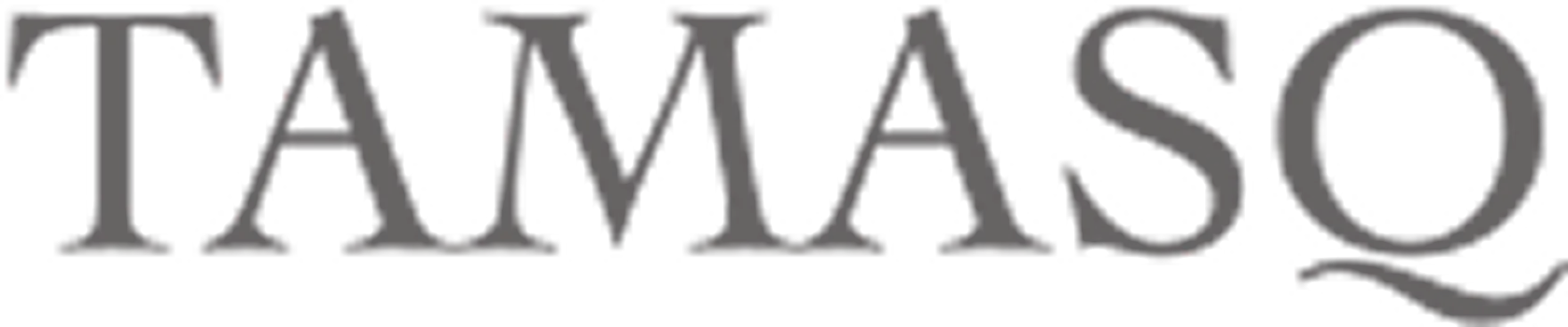
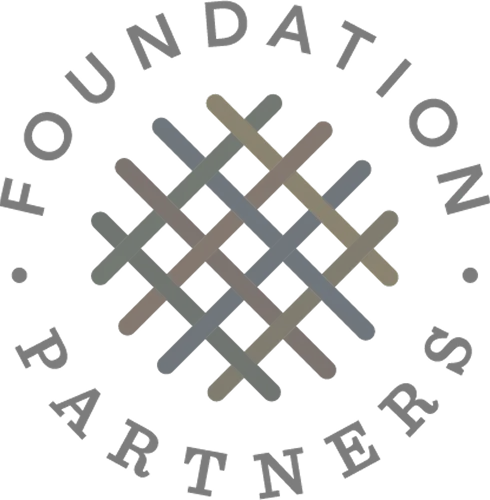

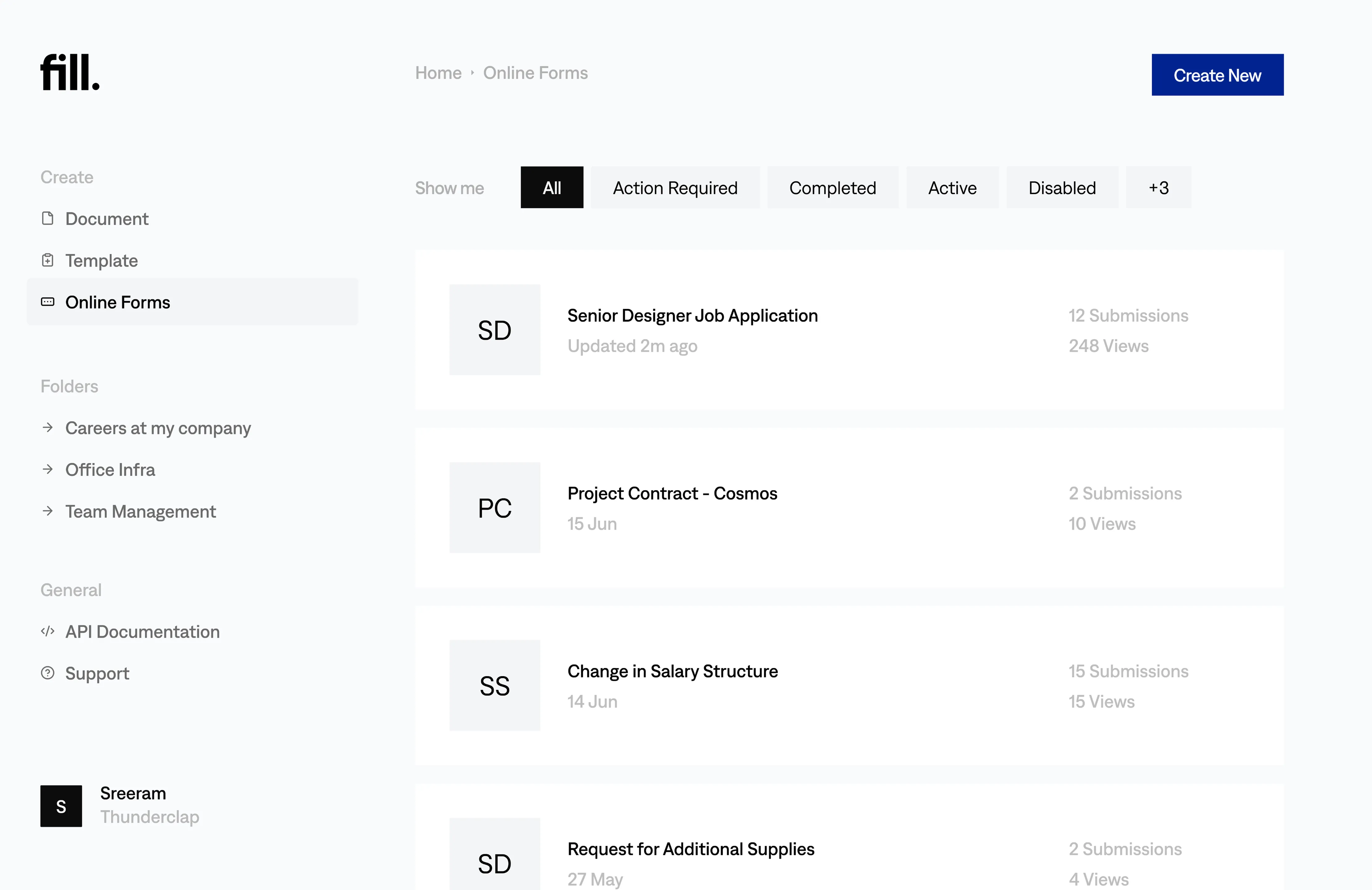
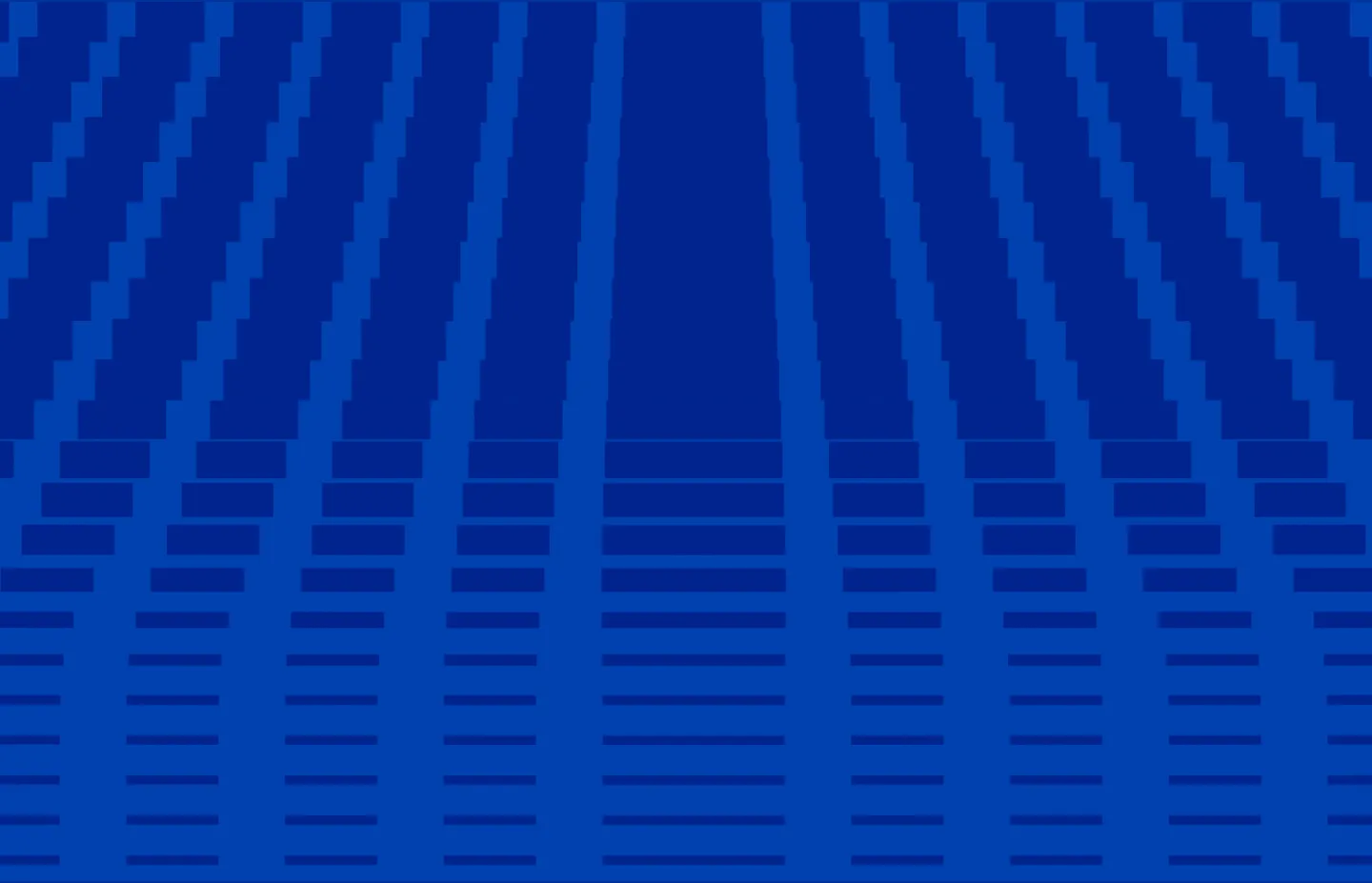
An online signature solution that works, effortlessly.
Your complete signing ecosystem
Complete documents anywhere, anytime
Send unlimited signature requests across all devices. Choose your perfect signature style, add date stamps and custom fields with just a few taps.
Automate your document workflows
Specify who signs first, create smart rules that show or hide fields, and set automatic reminders. Let the system handle the follow-ups so you focus elsewhere.
Transform physical documents instantly
Take a photo of paper documents with your phone to digitize them. The system recognizes where fields should go and converts everything into a signable digital document.
Capture information effortlessly
Create forms people can fill online with dropdowns, checkboxes, and file uploads. Their information saves for next time so returning signers finish in seconds.
Track document flows in realtime
See exactly when people view, open, and sign your documents. Get insights on completion rates and receive notifications when action is needed.
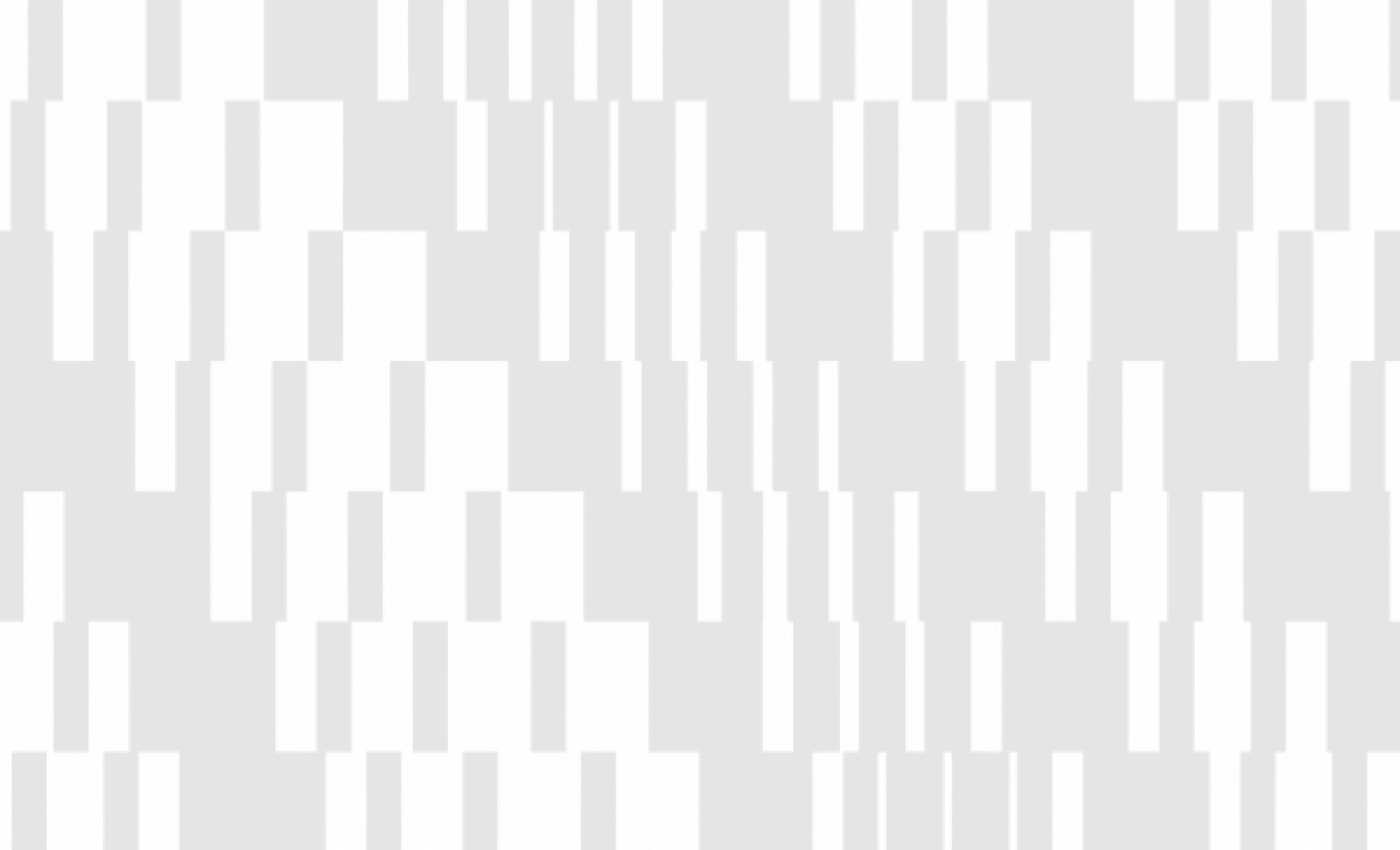
Secure to the core
We actively protect your data with industry-standard encryption, regular security audits, and robust disaster recovery plans.