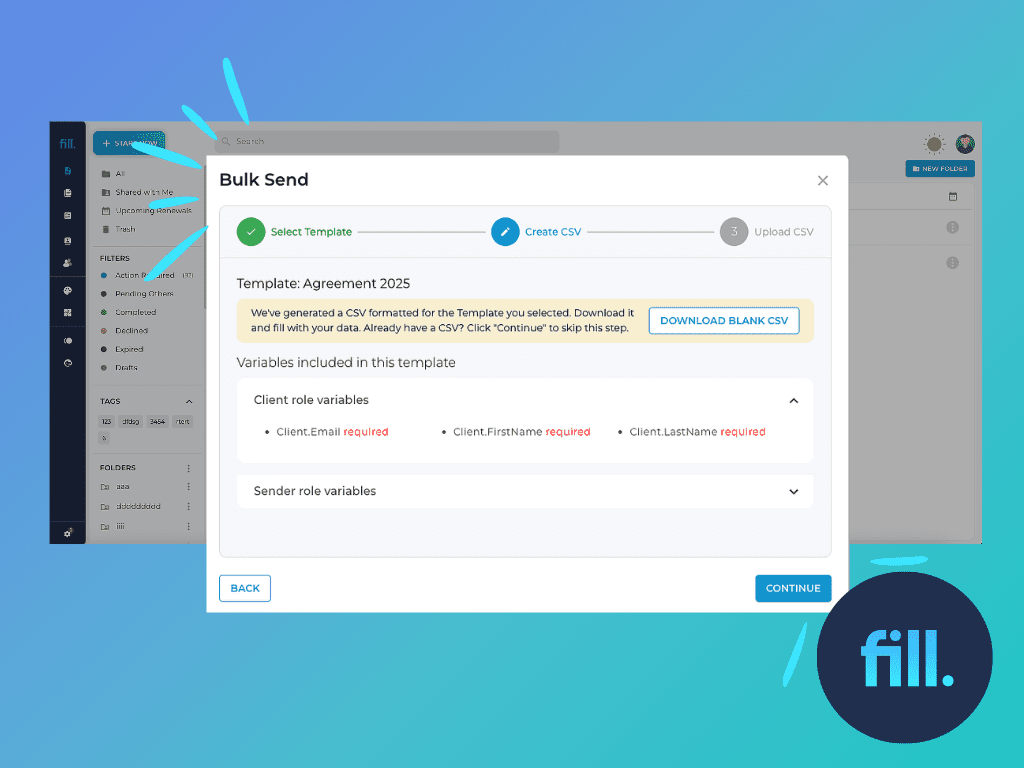September 8, 2022
We’re thrilled to share that Fill 3.2 is finally available to all web users. Here are some of the recent changes that are worth checking out.
What’s New With Fill Web 3.2?
Let’s dive a little deeper into the recent changes we’ve made that you’re surely going to love:
- Signer identity verification
- Custom branding
- Audit trails for online forms
- Pricing view for non-USD currencies
Signer ID Verification for Secure Document Access
Protect your sensitive documents and keep them from falling into the hands of online thieves and scammers. With signer identity verification, you can request a signatory to confirm their identity via biometric face matching. Here’s how it works:
When sending a document for esignature, your signatory must provide two things:
- A quick scan of their face
- A photo of their government-issued valid ID
Our biometric security system will then use the information provided to validate if the signatory is who they say they are. This way, you can restrict unauthorized persons from viewing and signing your documents. This helps mitigate the risk of identity theft, fraud, and forgery.
With signer identity verification, you can:
- Ensure that your online transactions comply with international laws and regulations
- Integrate identity proofing into your document and electronic signature workflows
- Conveniently verify your client’s identity online without requiring them to appear in person
- Prevent anyone from carrying out transactions using false information
- Maintain document integrity by ensuring that each esignature comes from a fully verified signatory
How to enable signer identity verification on Fill Web
- Go to your Fill web dashboard and click Start Now.
- When asked who’s signing, select Several People.
- Select and drag the documents from your desktop, then drop them into the file upload box. You can combine up to 5 files in PDF, Word, JPG, or PNG format. Type in the document name and click Next.
- Enter the name and email address of all the signatories that need to sign. Set the required date for document completion.
- Look for the Require ID verification option in the top-right section. Move its toggle switch to the right.
- Once finished, click Continue and complete the rest of the required steps.
Now, all you need to do is wait until the signatory fulfills your request.
Note: You must purchase at least one credit to send the identity verification request.
Custom Branding for Boosting Brand Recognition
Make your emails for form and signature invites stand out by displaying your preferred theme and logo. In this update, we’ve included the option to add custom branding to help boost brand recall. By staying consistent with your brand’s visual elements, it will be easier for you to gain the trust of your customers and clients.
Here’s a rundown of how this feature works:
- Log in to Fill on a web browser and go to your online dashboard.
- Look for the Custom Branding option under Tools.
- Click on it and select Change Logo to upload a PNG or JPG file. You may also adjust the size or crop the logo.
- Set your preferred button color and email footer text to match your company’s theme and messaging.
- Preview the changes and click Save.
The changes will automatically apply to all your email notifications for esignature invites and forms.
Note: To perform the above actions, you must upgrade to a paid monthly or yearly Pro subscription.
Audit Trails for Online Forms
Track and record form activities without the hassle. Now, you can preview and export form submissions as a comma-separated values (CSV) file. With just a few clicks, you can download a condensed version of your form’s data submissions for easy viewing and inspection.
Pricing View for Local Currencies
Last but not least is our enhanced pricing view for local currencies. There’s no need to do the math or worry about fluctuating exchange rates. The prices shown will automatically change based on your specified country or location.
With our updated pricing view for local currencies, you can seamlessly choose a plan that suits your needs and budget.
A Modern Document Signing Solution That Can Help Build a Lasting Impression
Fill Web 3.2 is built around the idea that users shouldn’t settle for less, especially when it comes to secure and seamless esignature requests. Compared to our earlier releases, our latest update aims to provide you with more robust features that can help protect your confidential information.
All set to get started? Start with a free account, or get in touch with our sales team to request a demo.
Want to be in the know every time we launch a new update? Subscribe to our blog or follow us on our social media accounts.